Dataq Instruments DI-188 User Manual - Page 7
Browse online or download pdf User Manual for Control Unit Dataq Instruments DI-188. Dataq Instruments DI-188 13 pages. 4-channel open source usb data acquisition starter kit
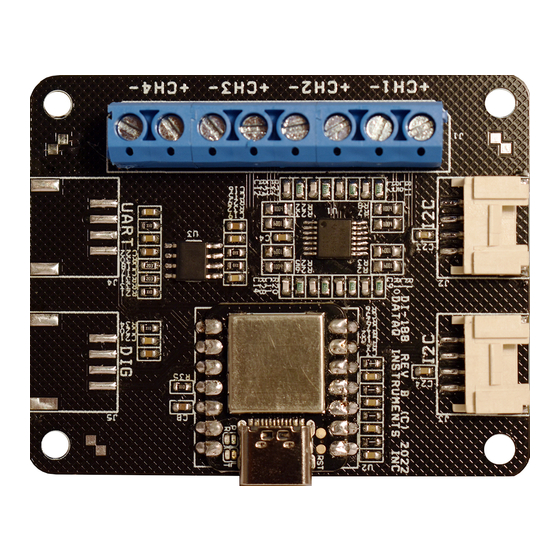
1. Introduction
This manual contains information designed to familiarize you with the features and functions of the DI-188 USB data
acquisition starter kit. These high-end Starter kits contain features and functionality normally reserved for more
expensive data acquisition systems.
Features
The DI-188 data acquisition instrument is a portable data recording module that communicates through your com-
puter's USB port. Power is derived from the interface port so no external power is required. Features include:
•
4 fixed differential analog inputs protected to ±30V (transient).
•
Optional Arduino-compatible sensor Grove ports protected to +3V.
•
±10V full scale measurement range.
•
12-bit analog-to-digital resolution.
•
8kHz max sample throughput rate.
•
Seeeduino XIAO status LEDs.
•
Driver-less COM port support for Windows 10 and higher (Lower OS may require Arduino® IDE installation
first)
•
Free WinDaq recording and playback software allowing you to record at the full speed of the instrument.
•
Included open-source firmware based on Seeeduino's XIAO Arduino®-compatible module
•
Transparent instrument protocol for programming the device in operating systems other than Windows.
Analog Inputs
The DI-188 features four differential channel inputs located on a single eight-position screw terminal block for easy
connection and operation.
Utilize the functionality of W
instruments.
Optional Sensor Inputs
Optional I2C Grove ports can be added to DI-188 for W
exposure of XIAO module's GPIO, which is protected to only 3.3V, so extra care must be exercised when using them
Software
All software required to record and playback waveforms is included with the purchase of any DI-188 data acquisition
starter kit via download.
WinDaq Dashboard
The WinDaq Dashboard utility allows you to start WinDaq software with your Dataq devices. Units available for
synchronized recording using ChannelStretch™ are shown in compatible blocks of devices (the DI-188 does not sup-
port ChannelStretch or stand-alone data logging).
D
software to experience all the features encased in these small, inexpensive
IN
AQ
IN
Introduction
D
expansion at extra cost. These optional ports are direct
AQ
1
DI-188 Hardware Manual
