Dux DUXHLS34 User Manual - Page 14
Browse online or download pdf User Manual for Air Conditioner Dux DUXHLS34. Dux DUXHLS34 20 pages. 7.2kw inverter split-type room air conditioner
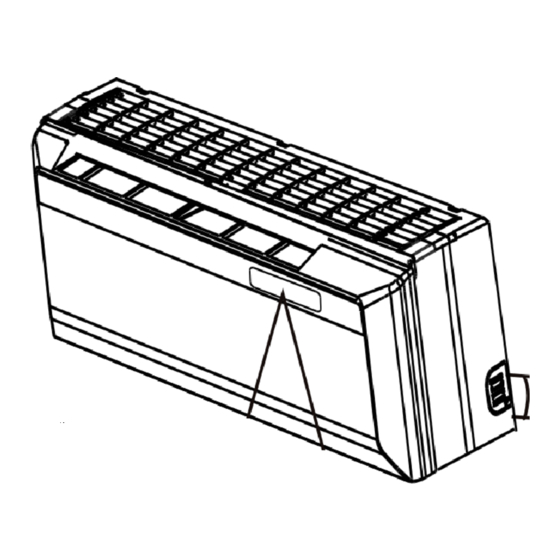
User Manual – Dux Comfort (7.2kW)
OPERATING TIPS
7. Dripping water may generate on the surface of the indoor unit when cooling in a high
relatively humidity (relative humidity higher than 80%). Adjust the horizontal louver to
the maximum air outlet position and select HIGH fan speed.
8. Heating mode (For cooling and heating models only)
The air conditioner draws in heat from the outdoor unit and releases it via the indoor unit
during heating operation. When the outdoor temperature falls, heat drawn in by the air
conditioner decreases accordingly. At the same time, heat loading of the air conditioner
increases due to larger difference between indoor and outdoor temperature. If a
comfor
table temperature can't be achieved by the air conditioner, the unit may be incorrectly
sized for the application.
9. Auto-restart function
Power failure during operation will stop the unit completely.
For the unit without Auto-restart feature, when the power restores, the OPERATION indicator
on the indoor unit starts flashing. To restart the operation, push the ON/OFF button on the
remote controller. For the unit with Auto-restart feature, when the power restores, the unit
restarts automatically with all the previous settings preserved by the memory function.
For some models, the machine is special designed with Auto-restart function for the open angle
of the horizontal louver.Power failure during operation or pressing the ON/OFF button on the
remote controller will stop the unit completely.When the power restores or pressing the ON/OFF
button on the remote controller again,the unit restarts automatically with all the previous settings
including the open angle of the horizontal louver by the memory function.So we strongly suggest
that the open angle of the horizontal louver should not be set too small,in case the condensed
water forms and drops from the horizontal louver. Press the AUTO/COOL button under the
front panel and the open angle of the horizontal louver will be restored to the standard angle
when the condensed water forms on the horizontal louver.
10. Lightning or a car wireless telephone operating nearby may cause the unit to malfunction.
Disconnect the unit with power and then re-connect the unit with power again. Push the
ON/OFF button on the remote controller to restart operation.
13
