DVDO DVDO-H264/5-Encoder User Manual - Page 9
Browse online or download pdf User Manual for Receiver DVDO DVDO-H264/5-Encoder. DVDO DVDO-H264/5-Encoder 12 pages. 2k60 h26x transmitter & receiver
Also for DVDO DVDO-H264/5-Encoder: User Manual (11 pages)
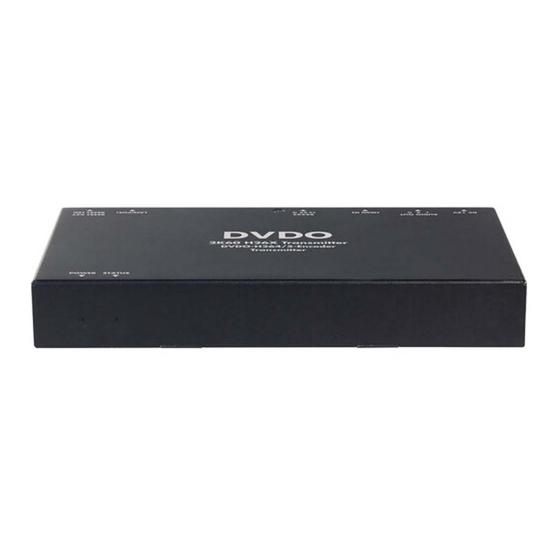
DVDO
c)
Configure the wireless router properly, and then connect your iPad to
the Wi-Fi network. Launch VDirector on iPad, VDirector will start
searching for online devices, and the following main screen will appear:
No.
Name
1
Logo
System
2
Configuration
Button
3
RX List
4
RX Preview
5
TX List
6
To All Screens
Display
7
On/Off
DVDO-H264/5-Encoder&DVDO-H264/5-Decoder User Manual
Description
This logo can be changed to a new one.
Click this button to enter system configuration page
for the functions: 1) Naming and Sequencing; 2)
Video Wall Settings; 3) Advanced Settings; 4)
System Information.
Shows the list of online RX devices, including single
device and devices for video walls.
Shows the live preview of current RX assignments.
Shows the IP stream's live preview from TX device.
Drag a TX from TX list over this button means the
switching of this TX to all RX devices in RX list,
including video walls.
Display On: Turn on all RXs' displays.
Display Off: Set all RXs' displays to standby
state.
9
DVDO-H264/5-Encoder&DVDO-H264/5-Decoder _V1.0.0
