Datavideo DAC-60 Quick Start Manual - Page 5
Browse online or download pdf Quick Start Manual for Media Converter Datavideo DAC-60. Datavideo DAC-60 9 pages. Vga/dvi//hdmi convert sdi out converter
Also for Datavideo DAC-60: Quick Start Manual (17 pages), Quick Start Manual (17 pages), Instruction Manual (16 pages), Quick Start Manual (15 pages)
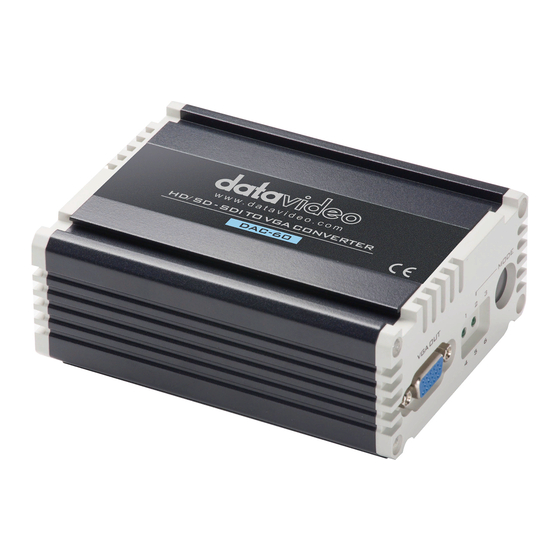
DAC-60 installation
1. First make sure your equipment is not connected to power or disconnect
all power connectors before connecting the video equipment.
2. Connect Video Source (SDI) to the BNC input connector.
3. Connect VGA equipment to the VGA connector.
4. Connect optional SDI equipment to the BNC output connector.
5. Connect the +12V DC power adapter to the converter.
LED Indication
DAC-60 can work with six presets, which can be selected by pressing the
menu button.
LED Indication
●○○
○○○
○●○
○○○
○○●
○○○
○○○
●○○
○○○
○●○
○○○
○○●
● - LED ON
Resolution
800x600 60Hz
1024x768 60Hz
1280x1024 60Hz
1366x768 60Hz
1400x1050 60Hz
1600x1200 60Hz
○ - LED OFF
5
