dymax SD-100 User Manual - Page 8
Browse online or download pdf User Manual for Industrial Equipment dymax SD-100. dymax SD-100 20 pages. Digital syringe dispenser
Also for dymax SD-100: User Manual (20 pages)
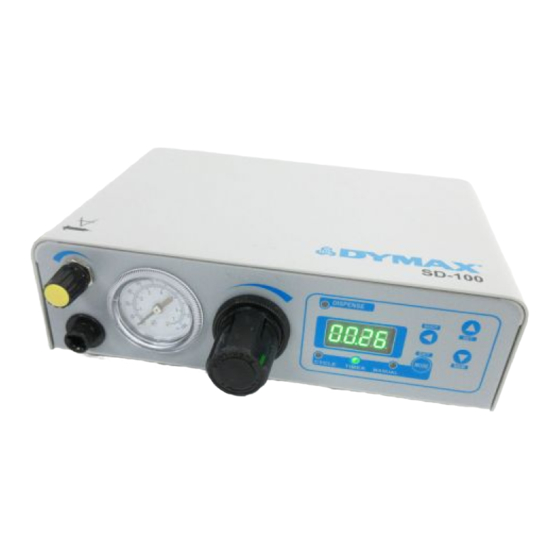
8
SD-100 Digital Syringe Dispenser User Guide
Front Control Panel
The front control panel of the SD-100 (Figure 2) includes:
»
Suck Back Control
dispensing. This will help if material is leaking from the syringe.
»
Pressure Gauge
the air cap, to dispense.
»
Air Pressure Regulator
dispense. In order to reach a desired pressure level, first pull the knob out to
unlock it so it will rotate. Turn the knob counter-clockwise to a point below the
desired pressure, and then turn the dial clockwise to reach the desired pressure.
»
Barrel/Valve Air Cap Outlet
up.
»
Digital Display
the unit.
»
– Used as an up scroll key and to begin programming a mode.
▲/SET
»
▼/MEM
»
◄/SHOT
»
MODE/EXIT
functions. The SD-100 has the following operation modes:
MANUAL – In this mode the unit will dispense as long as the foot pedal or SHOT
button is pressed.
TIMER – The unit will dispense for a set amount of time regardless of how long the
foot pedal or shot button is pressed.
CYCLE – The unit will dispense and wait for a specified amount of time before
dispensing again. It will cycle continuously until the EXIT button is pressed.
— Keeps a steady pull of air pressure in the syringe when not
— Shows the amount of pressure being applied to the syringe, via
— Adjusts the amount of pressure being used to
— Displays information pertaining to the programming and use of
– Used as a down scroll key and to save / recall a program.
– Used as a left scroll key and to begin dispensing.
– Used to toggle between dispensing modes and to exit some
— Air outlet where valve or barrel can be hooked
