Automated Logic ZN551 Technical Instructions - Page 13
Browse online or download pdf Technical Instructions for Network Router Automated Logic ZN551. Automated Logic ZN551 18 pages. Control module
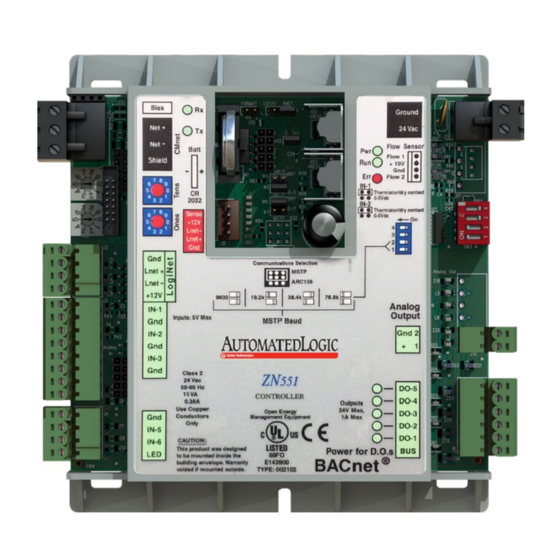
To set up the module driver
Driver
ZN551 Control Module • Rev. 3/17/2005
For a single duct system
1
In WebCTRL, on the control program's Logic page, select the U-Line
Airflow Control microblock.
On the Details tab in the Flow Sensor field under Hardware
2
Configuration, select External flow sensor.
3
In the Input Number field, type 1.
4
In the I/O Type field, select Flow Input.
At the bottom of the Details tab, click the plus sign (+) to the left of Flow
5
Input (AI) Configuration.
In the Sensor Type field under Calibration, select No Translation.
6
For a dual duct system
In WebCTRL, on the control program's Logic page, select the Airflow
1
Control microblock for Flow #1.
On the Details tab in the Flow Sensor field under Hardware
2
Configuration, select External flow sensor.
In the Input Number field, type 1.
3
In the I/O Type field, select Flow Input.
4
5
At the bottom of the Details tab, click the plus sign (+) to the left of Flow
Input (AI) Configuration.
6
In the Sensor Type field under Calibration, select No Translation.
On the Logic page, select the airflow control microblock for Flow #2.
7
Repeat steps 2 through 6 for Flow #2, typing 2 in step 3.
8
NOTE When performing test and balance, follow the steps under Test and
Balance on the Airflow Control microblock's Properties page Details tab in
WebCTRL.
After you download the module driver and control program to the ZN551, you
may want to change the module driver's properties to suit your application.
On WebCTRL's NET tree, click the plus sign (+) to the left of your ZN551.
1
NOTE Driver properties are on the Driver Properties page and on its
children in the tree.
Click the page you want to view, then change properties as needed.
2
On this page, you can change the following properties:
•
Module clock synchronization and failure. See table below.
•
Network Input microblock communication properties.
13
© 2005 Automated Logic Corporation
