ADEMCO Vista-10P Programming Manual - Page 7
Browse online or download pdf Programming Manual for Security System ADEMCO Vista-10P. ADEMCO Vista-10P 17 pages. Alarm control panel
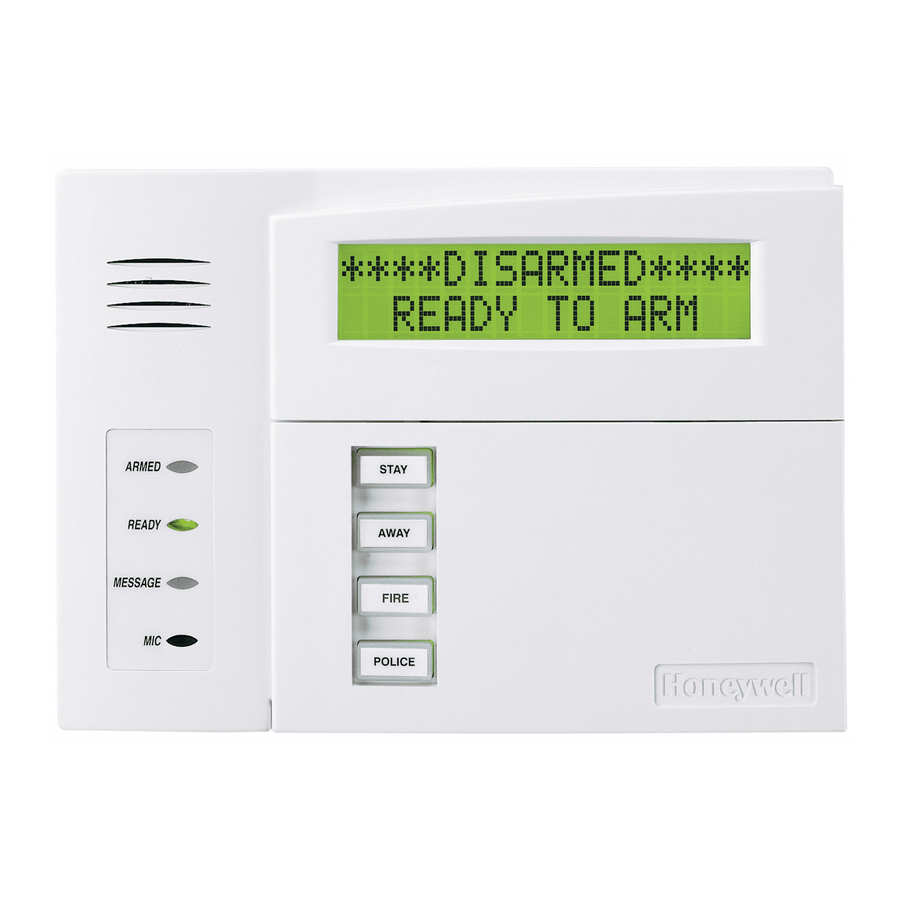
*56 ZONE PROGRAMMING WORKSHEET [default shown in brackets]
Zone
1
2
3
4
NOTES:
5
Zone Type: see chart on
page 11;
6
Zone
9
Hardwire Type (zns 1-6):
10
0 = EOL
1 = NC
11
2 = NO
12
Input Type:
13
3 = RF (zones 9-24)
14
4 = UR (zones 9-24)
15
5 = BR (zones 49-56)
16
17
Response Time:
18
0 = 10msec
1 = 350msec
19
2 = 700msec
20
3 = 1.2 sec
21
22
Reserved Zones
23
91 =
addressable device
24
report enable/disable
49
default zone type =
50
[05].
51
92 =
Duress report
52
enable/disable
53
54
55
56
95
96
99
∗56 ZONE PROGRAMMING MENU MODE (press *56 while in Program mode)
SET TO CONFIRM?
0 = NO 1 = YES
Enter Zn Num.
(00 = Quit)
Zn ZT P RC
In: L
10 00 1 10
RF: 1
10 Zone Type
Perimeter
10 Report Code
1st 01 2nd 00
02 HARDWIRE TYPE
EOL
Zn Type
Part.
Report
[01]
[1]
[01]
[1]
[03]
[1]
[03]
[1]
[03]
[1]
[03]
[1]
Zn Type
Part.
Report
[1]
[1]
[1]
[1]
[1]
[1]
[1]
[1]
[00]
[00]
[06]
We recommend that you select "yes" to confirm the programming of every transmitter.
If selected, a prompt appears after entering the serial and loop numbers to confirm each transmitter)
Enter the zone number being programmed:
01-06 = wired zones; 09-24 = wireless zones; 49-56 = button zones
10
91 = addr. device report enable (Enter a report code for zone 91 to enable addressable device reporting.
92 = duress report enable (Enter a report code for zone 92 to enable duress reporting)
95, 96, 99 =emergency zones
00 to quit; [∗] to continue
Summary Screen for the selected zone is displayed.
"IN: L" = input type and loop; "HW: RT" = basic wired zone configuration (EOL, NO, NC) and response time
[∗] to continue
Enter the desired ;zone type from the list below. If 00 is entered, Delete Zone ? is displayed.
00 = Not used
03
01 = Entry/exit #1
02 = Entry/exit #2
03 = Perimeter
04 = Interior Follower
05 = Trouble Day/Alarm Night
06 = 24-Hr Silent
*5800 button-type transmitters only
Enter the report code for this zone, which consists of 2 hexadecimal digits, each in turn consisting of two
numerical digits. For example, for a report code of "10," enter 01 and 00.
For Contact ID®, entering any non-zero entry as the first digit enables the report code for this zone.
10
1-9, #+10 for 0, #+11 for B, #+12 for C, #+13 for D, #+14 for E, #+15 for F
00 to disable;
[∗] to continue
This prompt appears only for zone numbers 01-06.
Enter the desired hardwire type:
0
0 = EOL; 1 = NC; 2 = NO
[∗] to continue
Hardwire
Rsp. Time
Type
[EOL]
[1]
[EOL]
[1]
[EOL]
[1]
[EOL]
[1]
[EOL]
[1]
[EOL]
[1]
Input Type
Loop
[BR]
[BR]
[BR]
[BR]
[BR]
[BR]
[BR]
[BR]
N/A
N/A N/A
N/A
N/A N/A
N/A
N/A N/A
07 = 24-Hr Audible
08 = 24-Hr Aux
09 = Fire
10 = Interior w/Delay
12 = Monitor Zone
14 = Carbon Monoxide
16 = Fire w/Verify
– 7 –
Location
Serial No.
keypad [1] / [∗]
keypad [3] / [#]
keypad [∗] / [#]
20 = Arm–STAY*
21 = Arm–AWAY*
22 = Disarm*
23 = No Alarm Resp*
24 = Silent Burglary
77 = Keyswitch
81 = AAV Monitor Zone
90 = Configurable
Location
