Automatic Systems TriLane TL1 Quick Start Manual - Page 4
Browse online or download pdf Quick Start Manual for Turnstiles Automatic Systems TriLane TL1. Automatic Systems TriLane TL1 11 pages. Tripod turnstile
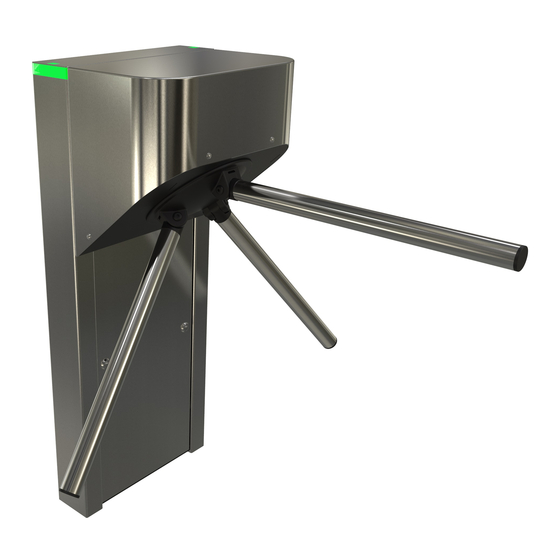
p. 4/11
4.4. GENERAL VIEW
Ref.:
Designation:
4:1
Painted front panel.
4: 2
Brushed stainless steel top cover.
4: 3
Stainless steel fixed arm
4: 4
Motor control board ( optional)
As a convention and a general rule, the user will be considered to be in direction "A" when the tripod is
on his right side, and in direction "B" when the tripod is on his left side.
4.5. LOCATION OF THE ELECTRICAL COMPONENTS
4:15
4:16
4:19
The information contained in this document is the property of Automatic Systems and is confidential. The recipient shall refrain from using this information for any purpose
other than the use of the products or the execution of the project to which it refers and from communicating it to third parties without prior written agreement of Automatic
Systems. The document is subject to change without notice.
4:4
4:1
Fig. 1 - Location of components
4:17
4:18
Fig. 2 - Electrical PC board, left
TL1-QSG-EN-02
4:6
4:2
4:3
4:7
4:8
Ref.:
Designation:
4: 5
Main logic circuit board
4: 6
Functional pictogram
4: 7
Front panel locking device with key ( 2X)
4: 8
Main power switch and 24VDC power supply.
Ref.:
Designation:
04:15 Support for electronic devices
04:16 DIN rail
04:17 Power supply 24 VDC - 4 A
04:18 Main switch:
casing, turn off the equipment
by switching off the main
switch.
04:19 Earth terminal
4:5
(control logic)
(Option)
If you open the
