dB Technologies digipro DVA S10DP User Manual - Page 2
Browse online or download pdf User Manual for Speakers dB Technologies digipro DVA S10DP. dB Technologies digipro DVA S10DP 16 pages.
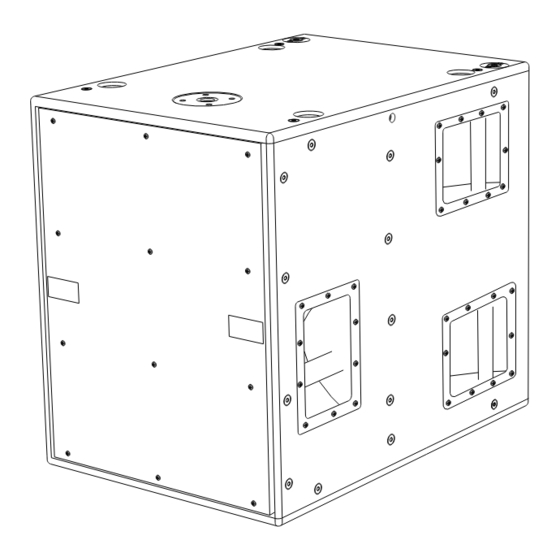
CONTROLS AND FUNCTIONS
1)
2)
3)
4)
5)
6)
7)
8)
9)
10)
11)
12)
13)
14)
3
"MAINS FUSE" FUSE CARRIER
Mains fuse housing.
"FULL RANGE MAINS INPUT" POWER SOCKET
For connecting the power cable provided.
The connector used for mains connection is a POWER CON® (blue)
"LINK" RELAUNCH POWER SOCKET
For relaunching the mains power. The output is connected in parallel with input (2)
and can be used to power another amplified speaker.
The connector uses a POWER CON® (grey)
COOLING GRILLE
These grilles permit cooling the amplifier during operation.
Do not block accesses and clean the grilles whenever necessary to ensure correct
air circulation.
" BALANCED MAIN INPUT" INPUT CONNECTOR
Balanced input at line level (0 dBu).
It is able to accept "XLR" sockets.
"LINK" OUTPUT CONNECTOR
The "XLR" connector connected in parallel with input (5) can be used to send the
input audio signal to another amplified speaker.
"BALANCED X-OVER OUTPUT" OUTPUT CONNECTOR
Internal crossover balanced output. The signal from this output can be sent to any
other amplified speaker.
The crossover frequency can be selected by means of the "SUB X-OVER" switch (8).
"SUB X -OVER " SWITCH
This switch permits selection of crossover frequency between the sub woofer and
the speakers connected to the "BALANCED X-OVER OUTPUT" connector.
The crossing frequency is selected to 90Hz or 120Hz with a slope of 24dB/oct.
The frequency choice depends to the sound reproduction desire.
"SUB PHASE " SWITCH
This switch permits 180° rotation of the audio signal reproduced by subwoofer.
Rotation makes for easier optimization of low-frequency reproduction even in the
most difficult installation situations. After completing installation, reproduce a piece
of music and adjust the switch to obtain the best low-frequency sound.
"ON" INDICATOR LIGHT
The "ON" indicator light comes on green to indicate the amplifier is switched on and it
is working properly.
"SGN" INDICATOR LIGHT
This indicator comes on green to indicate the presence of the audio signal (at a level
of -20dB).
"LIM" INDICATOR LIGHT
This indicator comes on red to indicate that the internal limiter circuit has tripped.
This prevents amplifier distortion and protects the speakers against overloads.
It is lights for a few seconds during the switching on.
"SUB WOOFER LEVEL" INPUT SENSITIVITY CONTROL
This control regulates the sensitivity of the signal at amplifier input.
This control does not affect the "LINK" and "BALANCED X-OVER OUTPUT" output
levels
DIGITAL DELAY "SDD - SUBWOOFER DIGITAL DELAY" OPTION
The DVA S10dp loudspeaker can be equipped with a delay module (SDD -
SUBWOOFER DIGITAL DELAY) that allows to delay the sound signal reproduced
by the subwoofer.
This circuit allows sound-alignment between line array and sub
by balancing the various positions.
The circuit also includes a balanced "XLR" output that sends the delayed audio
