Hifonics Zeus ZRX1800.1D User Manual - Page 6
Browse online or download pdf User Manual for Car Amplifier Hifonics Zeus ZRX1800.1D. Hifonics Zeus ZRX1800.1D 14 pages. Zeus zrx series
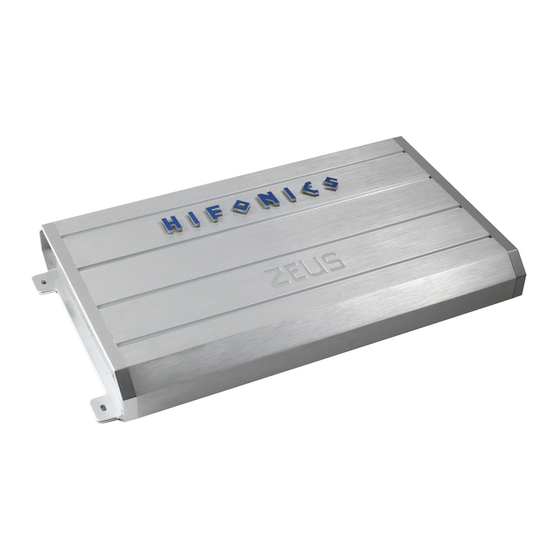
- 1. Table of Contents
- 2. General Installation Procedure
- 3. Amplifier Feature Descriptions
- 4. Zrx500.2 / Zrx1200.2 2-Channel Amplifier Applications
- 5. Full Range Stereo / Mono
- 6. Zrx600.4 / Zrx1000.4 / Zrx2000.4 4-Channel Amplifier Applications
- 7. Zrx1200.1D / Zrx1800.1D / Zrx2400.1D / Zrx3200.1D 1-Channel Amplifier Applications
- 8. Features and Specifications
- 9. Setting up Systems after Installation for Best Performance
- 10. Troubleshooting a System
- 11. Troubleshooting and Diagnostics
- 12. Product Warranty
ZRX600.4 / ZRX1000.4 / ZRX2000.4 4-CHANNEL AMPLIFIER APPLICATIONS
4 CHANNEL FULL RANGE SYSTEM
Here we show how to use the 4 channel amplifiers as straightforward discrete 4
channel full range units.
Interconnect cable checklist:
- Connect the four inputs of the amplifier to a Radio/CD with quality RCA cables.
Switch setting checklist:
- 1/2CH X-OVER: FULL
- 3/4CH X-OVER: FULL
Crossover frequency control checklist:
Channels 1/2:
2 or 3 CHANNEL SYSTEM
Here we show how to use the 4 channel amplifiers as a 3 channel unit by taking
advantage of the mono bridging capability of all Hifonics amplifiers.
The following example shows how to create a 3 channel system by mono
bridging channel pair 3 / 4. In order to create a 2 channel system, simply follow
the example to also mono bridge channel pair 1 / 2.
Interconnect cable checklist:
- Connect the inputs of channel pair 1/2 to a suitable stereo source, e.g. a head
unit with good quality RCA cables.
- A MONO signal source is required to bridge channel pair 3/4, such as would be
available from the mono sub bass output of an active crossover, whether
standalone, or built into a head unit or equalizer. If you only have 1 set of RCA
outputs from your headunit, you can simply connect those to the inputs for ch
1/2 and switch the MODE to 2ch. The amplifier will auto sum the signal and
provide mono output for bridged channels 3/4 once the X-OVER is switched to
LP/BP.
Important: Do not be tempted to connect the hot, or positive outputs, from any
source together to obtain a mono signal, as this could very well damage the
output stage of that source.
- It is necessary to feed the SAME signal to both left and right inputs via a Y-
adapter RCA cable.
- Connect the mono speaker positive terminal to the LEFT +, and its negative
terminal to RIGHT - as shown.
MONO LINE INPUT
(Unless using procedure
listed above for 3ch)
STEREO LINE INPUT
- HI PASS: N/A
- LOW PASS: N/A
Channels 3/4:
- HI PASS: N/A
- LOW PASS: N/A
Level control checklist:
- Refer to the section "Setting up systems after installation for best performance"
Minimum final loudspeaker impedances:
- 2 ohm per channel.
ZEUS
Switch setting checklist:
- 1/2CH X-OVER: FULL
- 3/4CH X-OVER: LPF
Crossover frequency control checklist:
Channels 1/2:
- HI PASS: N/A
- LOW PASS: N/A
Channels 3/4:
- HI PASS: N/A
- LPF: 11 o'clock
TIP: If you are using the mono sub bass output of an active crossover, there is
nothing wrong with switching in the low pass filter in these amplifiers for a
steeper low pass rolloff.
Level control checklist:
- Refer to the section "Setting up systems after installation for best performance"
Minimum final loudspeaker impedances:
- 2 ohm per channel in stereo mode.
- 4 ohm mono bridged.
ZEUS
4
