Adept Audio AMP200 Installation Manual - Page 16
Browse online or download pdf Installation Manual for Speakers Adept Audio AMP200. Adept Audio AMP200 20 pages. Landscape speaker system
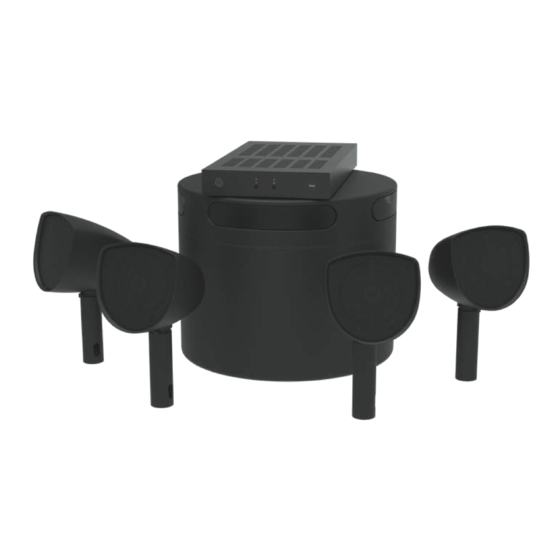
Once you're confident that the system is working correctly, go ahead
and bury the wires. When the wires are buried, check the system once
again to make sure all the speakers and the subwoofer are connected.
TROUBLESHOOTING
No sound from all speakers: Make sure the amplifier and source device
(music streamer, multiroom controller, etc.) are turned on, music is playing,
and the volume is turned up. Check the connections between the source
device and the AMP200 to make sure they are firmly connected and that
the cables are in good condition. Check the connections on the speaker
cables between the AMP200 and the subwoofer to make sure they are
securely connected.
No sound from one speaker: Dig down to find the cable connection
to that speaker and check the connection to make sure it's secure. If
the connection seems good, try connecting a spare speaker to see if it
works. If the spare speaker works but the Landscape speaker doesn't,
contact Adept Audio.
No sound from all the right-channel or all the left-channel speakers:
Check to make sure the source device is connected to the input of the
AMP200. Check the connections on the speaker cable for that channel
going from the AMP200 to the subwoofer, and the connection going
from the AMP200 to the first satellite speaker for that channel.
Bass is weak: Check the polarity of the speaker cables going from the
AMP200 to the subwoofer, and make sure positive is connected to
positive and negative to negative on both ends of both cables. If you're in
mode 1, 2 or 5 on the DSP switch on the AMP200, try setting it to 3 (if you
have four satellites) or 4 (if you have eight satellites).
16
