HighPoint SSD7000 Series Installation Manual - Page 6
Browse online or download pdf Installation Manual for Computer Hardware HighPoint SSD7000 Series. HighPoint SSD7000 Series 12 pages. Linux rocky linux
Also for HighPoint SSD7000 Series: Installation Manual (16 pages), Installation Manual (14 pages)
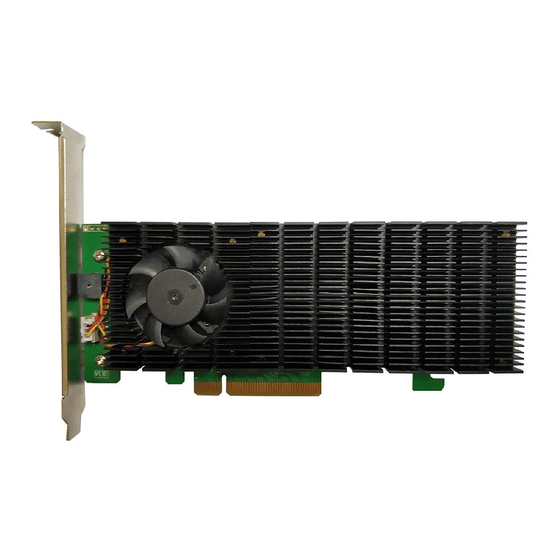
Linux Debian on SSD7000 Installation Guide
Note
Make sure your USB flash partition format is NTFS or FAT32.
b.
Boot, in the presence of the motherboard Log screen, there will be NVMe SSD
information:
c.
Enter the motherboard's Boot List and select start from UEFI USB flash:
d.
Command "ArrayCreate.efi" to enter the Utility:
e.
Command "create RAID0".
Create RAID0 array with all disks and with maximum capacity.
f.
Command "exit";
g.
For more command usages, refer to Appendix A.
Step 5 Prepare the Driver Diskette
Extract HighPoint_NVMe_Debian_11.6.0_x86_64_vx.x.x_xx_xx_xx.tar.gz to top(/)
- 4 -
