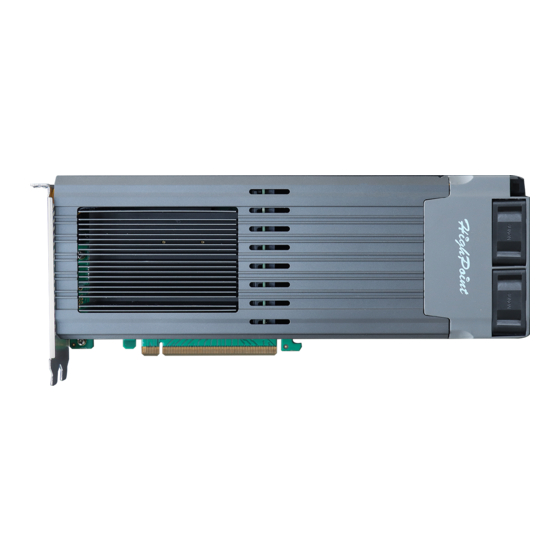HighPoint SSD7505 Installation Manual - Page 2
Browse online or download pdf Installation Manual for Computer Hardware HighPoint SSD7505. HighPoint SSD7505 16 pages. Using nvme raid aics with the dell precision 3930 rack workstation
Also for HighPoint SSD7505: Installation Manual (14 pages), Installation Manual (12 pages), Installation Manual (15 pages), Quick Installation Manual (6 pages), Quick Installation Manual (8 pages), Installation Manual (14 pages), Installation Manual (19 pages), Using Manual (19 pages)