HighPoint RocketU 1144B User Manual - Page 3
Browse online or download pdf User Manual for Host Adapter HighPoint RocketU 1144B. HighPoint RocketU 1144B 16 pages. Host controller
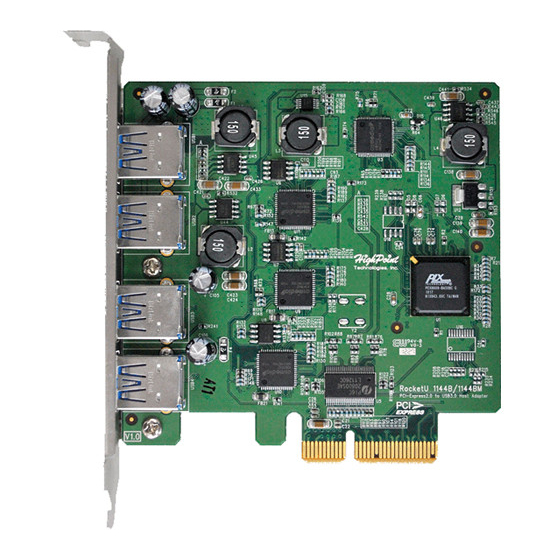
Table of Contents
1 Features and Specifications ................................................................................................................... 4
2 Physical Specifications ........................................................................................................................... 5
3 Kit Contents .......................................................................................................................................... 6
4 Hardware Description and Installation .................................................................................................. 7
4.1 RocketU 1144B / 1142A Host Adapter Board Layout ..................................................................... 7
4.2 Installing the RocketU 1144B / 1142A Host Adapter ...................................................................... 7
4.3 Using the 19PIN USB 3.0 Front Panel Port of the RocketU 1142A ................................................... 7
5 RocketU Series Host Adapter Driver Installation ................................................................................... 9
5.1 Driver Installation - Microsoft Windows ........................................................................................ 9
5.2 Verify Installation of the Software - Microsoft Windows ............................................................. 10
5.3 Driver installation -Linux .............................................................................................................. 11
6 Connect Hard Disk to RocketU 1144B / 1142A Host Adapter ............................................................... 13
7 Firmware Update ................................................................................................................................ 14
8 Thank You ........................................................................................................................................... 15
9 Customer Support ............................................................................................................................... 16
3
