Cor TSTPHA01, COR 5 Owner's Manual - Page 15
Browse online or download pdf Owner's Manual for Thermostat Cor TSTPHA01, COR 5. Cor TSTPHA01, COR 5 20 pages. Residential
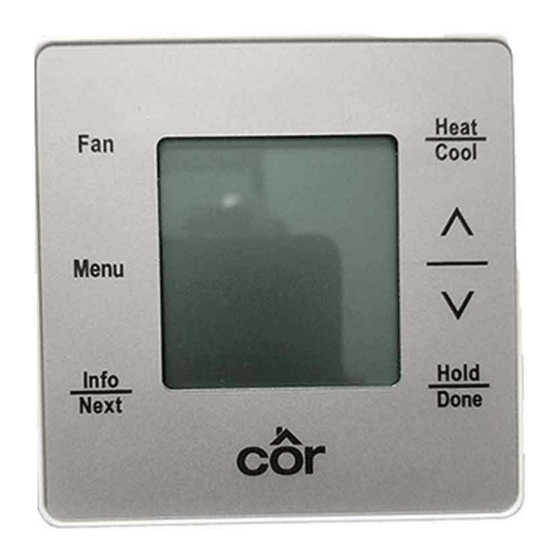
You can customize additional features of your thermostat. The following shows the features and the steps to do so.
Clearing an alert / reminder
The thermostat tells you when it's time to change furnace filter or scheduled service is required or other alerts or reminders based on the
settings in the alerts section of the thermostat. When the alert or reminder is available, it will appear in the info box under the room
temperature on the thermostat. Pressing the info button will allow you to scroll through several options for display. When it is displayed take
note of the message and do the following.
1. Touch MENU.
2. Use the Up/Dn arrows until Alerts is blinking. Touch NEXT.
3. Use the Up/Dn arrows until the alert or reminder is blinking. For example if the alert said Low Temp go to Low Temp in the list and
touch NEXT.
4. DISMISS will be blinking. Touch NEXT until NO is blinking.
5. Use the Up/Dn arrows to show YES blinking.
6. Touch Done to go to the Home Screen.
Setting, enabling or disabling alerts and reminders
1. Touch MENU.
2. Use the Up/Dn arrows until Alerts is blinking. Touch NEXT.
3. Use the Up/Dn arrows until the alert or reminder you want to set is blinking. For example High Temp. Touch NEXT.
4. ENABLED will be blinking. Touch NEXT.
5. Use the Up/Dn arrows until Yes is blinking. Touch NEXT.
6. Use the Up/Dn arrows until LIMIT is blinking. Touch NEXT.
7. Use the Up/Dn arrows to set the High Limit temperature for the alert to be sent.
8. Touch DONE to return to Home Screen.
Changing from Fahrenheit to Celsius
The thermostat can display either Fahrenheit or Celsius temperature units.
1. Touch MENU.
2. Touch NEXT until SETTINGS is blinking. Touch NEXT.
3. Use the Up/Dn arrows until TEMP UNITS is blinking. Touch NEXT.
4. Use the Up/Dn arrows to select Fahrenheit or Celsius.
5. Touch DONE to go back to the Home Screen.
Changing from Programmable to Non- -Programmable
It is possible to convert your thermostat's operation from programmable to non- -programmable. This eliminates its advanced features. When
switching to the non- -programmable format, you loose the programming, hold options, and Smart setback and recovery features. Switching to
non- -programmable also means you'll give up some of the thermostat's energy saving features. You will be able to increase or decrease
temperatures settings manually.
1. Touch MENU.
2. Touch NEXT until SCHEDULE is blinking. Touch NEXT.
3. Use the Up/Dn arrows until PRGM ENABLE is blinking. Touch NEXT.
4. Use the Up/Dn arrows to switch between ENABLE and DISABLE.
5. Touch DONE to return to Home Screen.
Air Circulation fan feature
Air Circulation allows you to run the systems fan even when the heating or cooling system doesn't need to run. This is useful in mild weather
to circulate the air in the home to aid in comfort without requiring the system to be actively heating or cooling. You can set different times for
air circulation for each of the schedule periods (Wake, Away, Home and Sleep) when the fan mode is set to Auto. Note: if the fan setting is set
to On then the fan will run 60 minutes per hour until changed, regardless of the timing set for each period's air circulation.
1. Touch MENU. Touch NEXT until SCHEDULE is blinking. Touch NEXT.
2. Use the Up/Dn arrows until CIRCULATION is blinking. Touch NEXT.
3. Use the Up/Dn arrows to set the number of minutes per hour for the wake period.
4. Touch NEXT to move to the AWAY mode.
5. Use the Up/Dn arrows to set the number of minutes per hour for the AWAY period.
6. Repeat steps 4- -5 for HOME and SLEEP modes.
7. Touch DONE to return to Home Screen.
Turning on/off the daylight savings time feature (DST)
The thermostat will automatically change the clock according to daylight savings time procedures twice a year on Wi- -Fi models. You can
turn off the daylight savings time feature so the clock doesn't automatically change. You can turn on and adjust the date when it occurs based
on your location.
1. Touch MENU. Use the Up/Dn arrows until SETTINGS is blinking. Touch NEXT.
2. Use the Up/Dn arrows until DST SETUP is blinking. Touch NEXT.
ADVANCED PROGRAMMING OPTIONS
15
