GAMES MICROSOFT XBOX LEGACY OF KAIN-DEFIANCE Manual - Page 5
Browse online or download pdf Manual for Video Game GAMES MICROSOFT XBOX LEGACY OF KAIN-DEFIANCE. GAMES MICROSOFT XBOX LEGACY OF KAIN-DEFIANCE 16 pages.
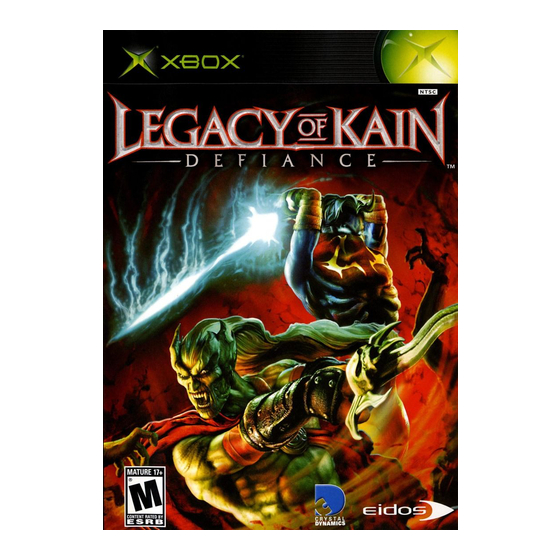
TITLE MENU
1. At start-up, the game will scan
the Hard Disk for Legacy of Kain:
Defiance
saved game data.
™
Note: Legacy of Kain: Defiance
™
is an epic game. We recommend
saving your progress frequently and
continuing your saved games for the
most satisfying game experience.
>
2. On the Title Menu, press
to
begin. Options that now become
available are:
Continue Game – Available
•
if data is already auto-saved
on the Xbox Hard Disk from
a previous game during
the current play session.
Start a New Game – Start
•
the game from the beginning.
Load Game – Resume a game
•
you manually saved. On the
menu that appears, highlight
A
a saved game and press
. You
will return to the game at the last
checkpoint you reached prior
to saving. (For information on
saving, see page 7.)
Options – Adjust the in-game
•
settings. (See page 7 for details.)
Bonus Materials – Review and
•
select Bonus Materials you've
unlocked by your successes
in the game.
Dark Chronicle – Replay
•
storyline cinematics you've
revealed during your progress
through the game.
PAUSE MENU
During play, press
>
to pause the
game and display the Pause Menu.
From here you can save your game
progress and modify game options.
SAVING GAMES
You can save your game onto the Xbox
Hard Disk at any time during play. Press
>
to pause, and select Save from the
Pause Menu. Highlight Create a New
File or an existing save slot and press
A
. All your progress to your current
point will be saved. Your location at
your last checkpoint is also saved.
If older Legacy of Kain: Defiance
™
game data exists in the slot you
selected, it will be overwritten during
the save. Be careful: once data is
overwritten, it cannot be recovered.
Legacy of Kain: Defiance
requires
•
™
22 blocks of free space to auto-save
data and allow one manual save.
Each additional manual save
requires 9 blocks of free space.
•
To resume a saved game, select
either Continue Game or Load
Game from the Title Menu/Start
Game screen. (See page 6.)
Do not turn off the power while
•
saving. Doing so could damage
or destroy the saved data.
OPTIONS
L
?
1 / 2 to highlight
Move
or
an option, and 4 / 3 to adjust the
setting. Press
A
to see a submenu,
if available.
Sound and Music – Select game
•
audio during play: Sound, Music,
or Sound and Music.
•
Subtitles – Toggle the subtitle
display to English or Off.
•
Vibration – Turn the controller's
vibration function On/Off. When
vibration is On, the controller will
vibrate in response to game events.
Brightness – Adjust your TV's
•
brightness to your comfort level.
Hints – Turn on-screen hints
•
On/Off.
•
Go Back – Return to the game.
