ALIGATOR D210 Dual SIM Quick Manual - Page 8
Browse online or download pdf Quick Manual for Cell Phone ALIGATOR D210 Dual SIM. ALIGATOR D210 Dual SIM 11 pages.
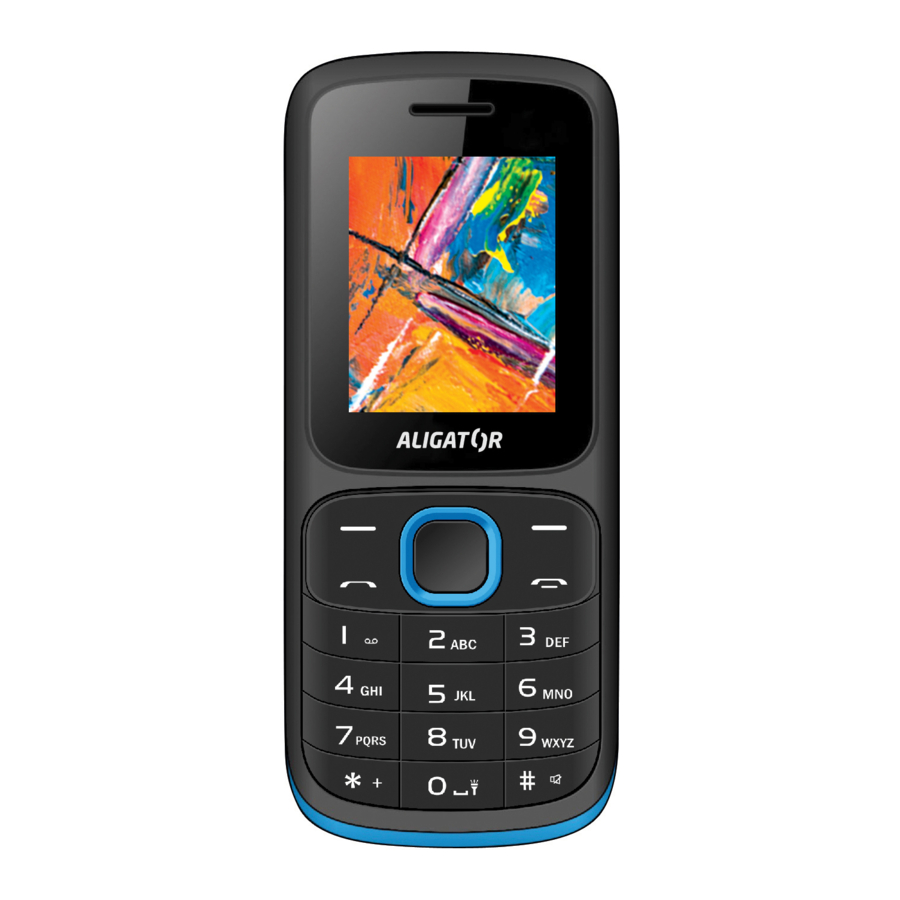
Volume
You can adjust the volume during a call by pressing the
navigation button (7).
To activate handsfree / speakerphone, press the right function
key (8) during a call.
Warning: Exposure to excessive noise can damage your
hearing! Listen to music at a moderate level and do not hold
the device near your ear, especially when using the
loudspeaker!
Antenna location
The device has internal antennas for reception and
transmission at the rear bottom part of the phone.
Do not cover the places where the antennas are located.
When talking, hold the device at least 2-3 cm away from your
body. This will reduce the amount of electromagnetic radiation
absorbed by your body. Covering the antennas also affects
the intensity of the transmission and hence the battery life.
Text input
The phone keypad allows you to enter numbers and
characters. When entering characters, several letters are
assigned to each button. For example, for button 2, the letters
are A, B, C. To insert a space, press the 0 button. E.g. the
letter A is the first one in the sequence, so press button 2
8
