Alinco DJ-191 Quick Reference
Browse online or download pdf Quick Reference for Transceiver Alinco DJ-191. Alinco DJ-191 4 pages. Cert communications team procedures
Also for Alinco DJ-191: Instruction Manual (18 pages), Instruction Manual (18 pages), Quick Reference (3 pages)
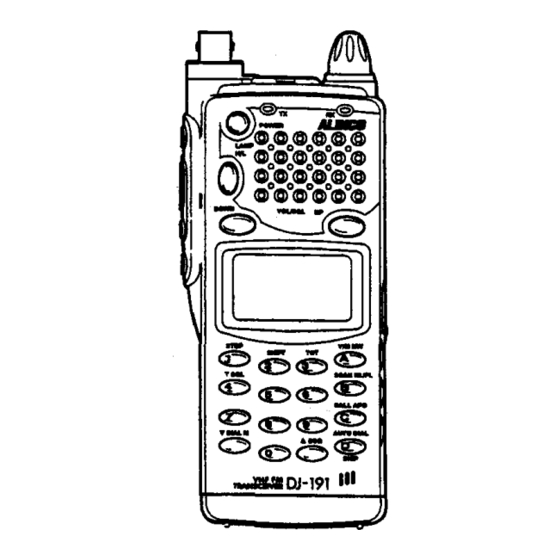
CERT Communications Team Procedures
Alinco DJ-191 QUICK REFERENCE
To:
Turn the radio on
Adjust the volume
Adjust the squelch
Set the frequency
Change to Simplex
Set offset for repeater
(duplex) operation
Set tone encode (PL)
Change power
Do the following
Press the POWER key
Repeated press the UP or DOWN keys
While holding the FUNCTION button, repeatedly
press either the UP or DOWN keys.
1. If M or C is displayed, press the A key.
2. Using the keypad, enter all 6 digits of the desired
frequency
+
–
is displayed, hold the FUNCTION button
If a
or
and press the 2 key until they disappear.
1. Hold the FUNCTION button and press the 2 key
+
until either a
(for positive offset) or a
negative offset appears. Release the FUNCTION
button.
2. The offset frequency 0.60 should be displayed.
If it is not, or a different frequency is desired,
rotate the dial until the desired offset frequency
is displayed.
3. Briefly press PUSH TO TALK.
1. Press and hold the FUNCTION button, then
press the 4 key until a
FUNCTION key.
2. Rotate the dial until the desired tone frequency is
displayed.
3. Briefly press PUSH TO TALK.
Press and hold the FUNCTION button, then press
the LAMP H/L key. An L is displayed when the
radio is set to low power.
Page 1
–
T
is displayed. Release the
(for
