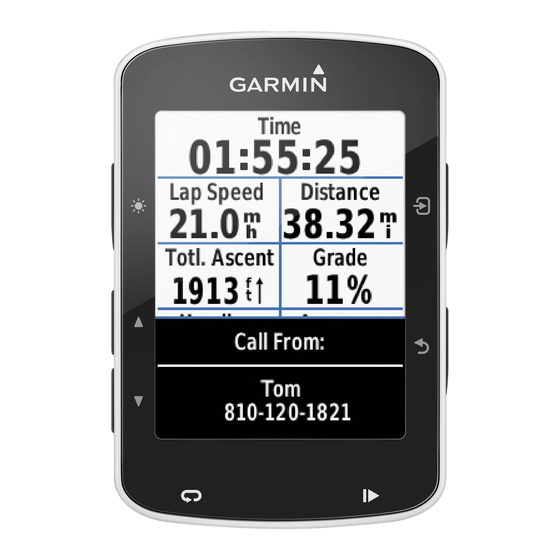Garmin GPSMAP 541s - Marine GPS Receiver Instructions Manual - Page 2
Browse online or download pdf Instructions Manual for Marine GPS System Garmin GPSMAP 541s - Marine GPS Receiver. Garmin GPSMAP 541s - Marine GPS Receiver 28 pages. Flush mount template
Also for Garmin GPSMAP 541s - Marine GPS Receiver: Important Safety Information (4 pages), Installation Instructions Manual (12 pages), Quick Reference Manual (2 pages), Reference Manual (2 pages), User Manual (28 pages), Technical Reference (42 pages), Template (2 pages)