Garmin GMI 10 Quick Start Manual - Page 7
Browse online or download pdf Quick Start Manual for Marine Equipment Garmin GMI 10. Garmin GMI 10 21 pages. Flush moun template
Also for Garmin GMI 10: Quick Start Manual (20 pages), Installation Instructions Manual (8 pages), Installation Instructions Manual (8 pages), Template (1 pages), Instructions (2 pages), Installation Instructions Manual (8 pages)
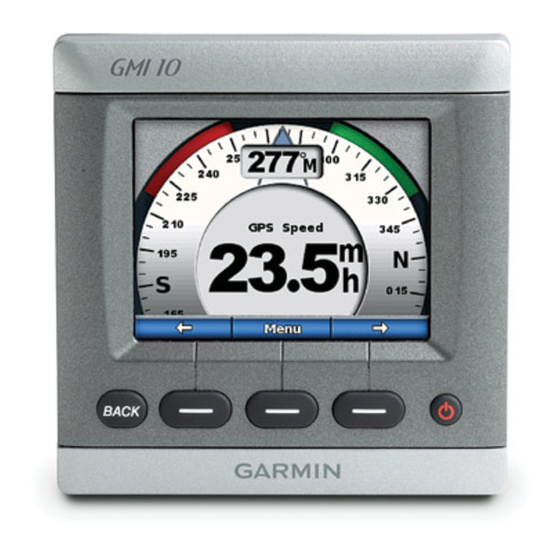
Creating a Custom
Instrument Screen
You can create and cycle through up
to five custom instrument screens.
To create the first custom
instrument screen:
1. From the instrument screen,
select Menu> Setup > Set
Instrument Type
2. Select the number of fields you
want to show on the custom
instrument screen (1–4).
3. Select the data type you would
like to show in each field. For
a list of all data types, see
pages 14–17.
GMI 10 Quick Start Manual
> Custom.
Select the number of fields
Select the data for each field
