Brother MFC-L5750DW Reference Manual - Page 7
Browse online or download pdf Reference Manual for All in One Printer Brother MFC-L5750DW. Brother MFC-L5750DW 31 pages.
Also for Brother MFC-L5750DW: How To Replace Drum Unit (11 pages), Quick Setup Manual (2 pages), Instructions For Use (2 pages)
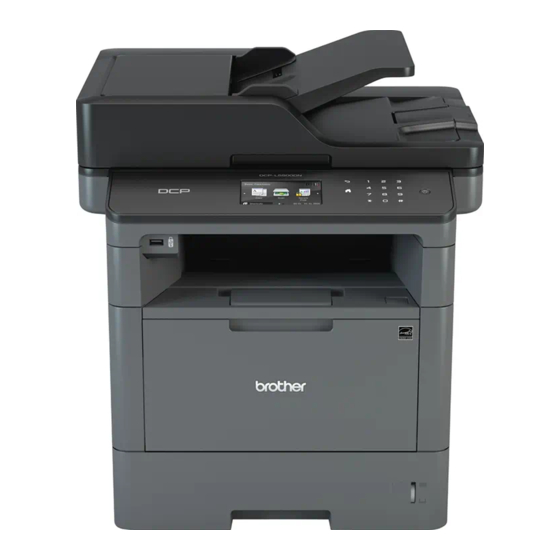
Touchscreen LCD
Overview
You can select from two types of screens to
set the Home screen: Function screens and
Shortcuts screen. When a Function screen is
displayed, swipe left or right or press d or c to
display the other Function screens.
The Home screen displays the machine's
status when the machine is idle. This screen
is also called the Ready Mode screen. When
displayed, this screen indicates that your
machine is ready for the next command.
®
If Active Directory
Authentication or LDAP
Authentication is enabled, the machine's
control panel will be locked.
The available features vary depending on
your model.
Function screens
The Function screens provide access to
features, such as Fax, Copy and Scan.
Shortcuts screen
Create Shortcuts for frequently-used
operations, such as sending a fax, copying,
scanning and using Web Connect.
Eight Shortcuts tabs are available with six
Shortcuts on each Shortcuts tab. A total
of 48 Shortcuts are available.
1. Modes
•
[Fax]
Press to access Fax mode.
•
[Copy]
Press to access Copy mode.
•
[Scan]
Press to access Scan mode.
•
[Secure Print]
Press to access the [Secure Print]
option.
6
