LG VX5400 Quick Reference Manual - Page 10
Browse online or download pdf Quick Reference Manual for Cell Phone LG VX5400. LG VX5400 49 pages. Verizon
Also for LG VX5400: Features (1 pages), Quick Start Manual (6 pages), Datasheet (2 pages)
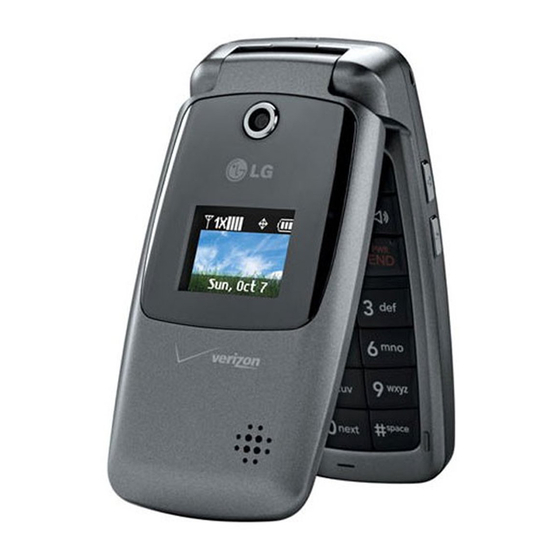
Receiving calls
1.
When the phone rings or vibrates, answer the call by opening the flip. If you
are receiving an incoming call while the flip is already open, you may press any
key to answer.
If you press the Left Soft Key
NOTE:
muted.
If you press the Right Soft Key
NOTE:
or go straight to voicemail (if set up).
2:
Press
Standard features included as part of your Calling Plan
With our Calling Plans, you can enjoy the value and convenience of these features
at no extra monthly access charge:
• Basic Voice Mail
• Caller ID
• Caller ID Blocking
• 3-Way Calling
• Call Forwarding
Please note that some of these features may incur usage charges and/or depend
on digital service, so they may not be available in all areas.
For step-by-step instructions on some of these calling features, please refer to your
Wireless Device Manual, or go to verizonwireless.com/welcome and select
"Where can I find help with features on my wireless device?" in the "Frequently
pg 8
Asked Questions" section.
[Quiet]
[Ignore]
to end the call.
while you have an incoming call, all sounds will be
while you have an incoming call, the call will end
