Fujitsu A6110 - LifeBook - Core 2 Duo 2.2 GHz User Manual - Page 6
Browse online or download pdf User Manual for Laptop Fujitsu A6110 - LifeBook - Core 2 Duo 2.2 GHz. Fujitsu A6110 - LifeBook - Core 2 Duo 2.2 GHz 8 pages. A6110 getting started guide
Also for Fujitsu A6110 - LifeBook - Core 2 Duo 2.2 GHz: Bios Manual (26 pages), User Manual (16 pages), Getting Started Manual (2 pages)
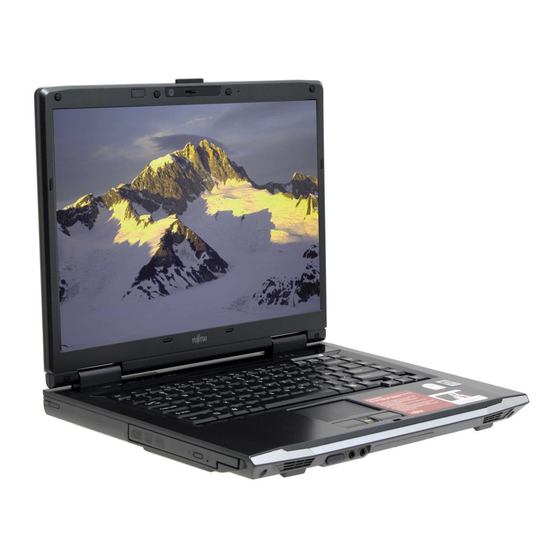
Prior to Using the TV Tuner
Before you can use the TV tuner, you must first get your system to
recognize it in Windows Vista Media Center. To do so, perform the
following steps:
1.
Turn on your system.
2.
Click on Windows Vista Icon at the bottom left of the screen
and select "Windows Media Center".
3.
Scroll vertically to select "Tasks", then scroll horizontally to
select "Setting".
4.
Under "Setting", select "TV" then select "Setup TV signal" and
follow the on-screen instruction.
5.
Choose your correct Region - for example "United States"
6.
Windows Media Center will start "Download TV Setup
Options" (make sure the system is connected to the Internet).
7.
Select "Configure my TV signal automatically (recom-
mended)".
8.
Follow the on-screen instructions to "Set Up Guide Listings".
9.
Enter your ZIP code to download guide data.
10.
After guide data has been downloaded, Windows Media
Center will prompt for detecting "Digital TV antenna Signal
Strength".
6
• You must have a network cable connected
to your computer in order to scan for digital
TV signals.
• Be sure to download the DTV (ATSC) Pro-
gram Guide; the DTV program listings are
different from the NTSC channel guide.
