Fujitsu LIFEBOOK E Series Easy Manual - Page 23
Browse online or download pdf Easy Manual for Laptop Fujitsu LIFEBOOK E Series. Fujitsu LIFEBOOK E Series 41 pages.
Also for Fujitsu LIFEBOOK E Series: User Manual (34 pages)
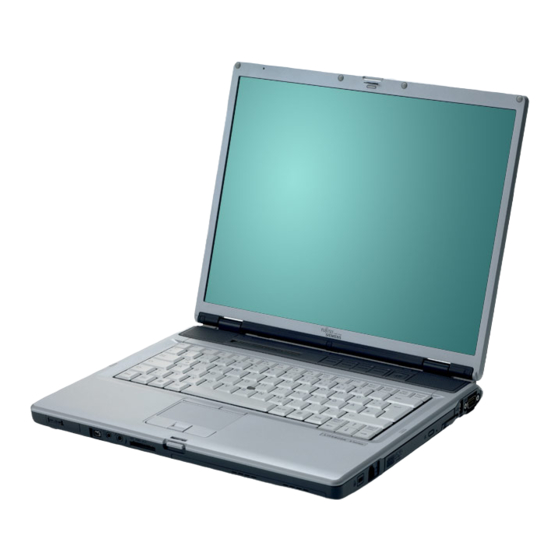
Camera (optional)
Your device is fitted with a VGA camera (1), which can also be used as a webcam.
Further information on the use of the camera is available with the supplied software.
If you do not want the camera function, you can disable it in the BIOS.
Removing and installing the battery
Battery
Notes
Only use rechargeable batteries approved by Fujitsu Technology
Solutions for your notebook.
Never use force when inserting or removing a battery.
Make sure that no foreign bodies get into the battery connections.
A26391-K272-Z220-1-7619, edition 1
1
Ports and operating elements
15
