Fujitsu LIFEBOOK LH532 Manual - Page 17
Browse online or download pdf Manual for Laptop Fujitsu LIFEBOOK LH532. Fujitsu LIFEBOOK LH532 18 pages. Lifebook ah series; lifebook lh series
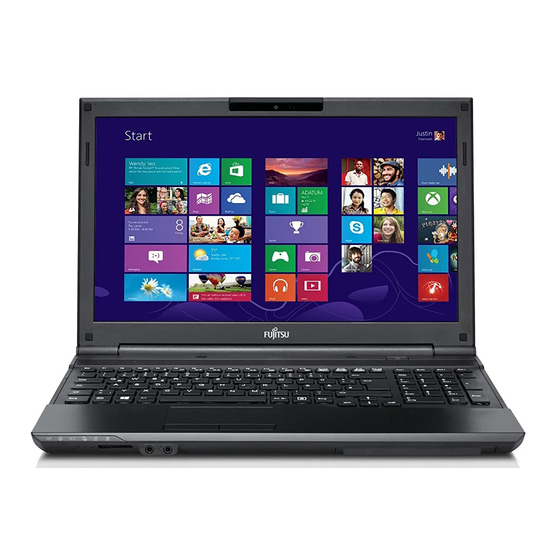
- 1. Fujitsu Lifebook
- 2. AH / LH Series BIOS
- 3. Bios Setup Utility
- 4. Navigating through the Setup Utility
- 5. Info Menu - Displays Basic System Information
- 6. System Menu - Setting Standard System Parameters
- 7. Advanced Menu - Setting Device Feature Controls
- 8. Security Menu - Setting the Security Features
- 9. Item Specific Help
- 10. Hard Disk Security
- 11. Security Chip
- 12. Boot Menu - Selecting the Operating System Source
- 13. Exit Menu - Leaving the Setup Utility
Table 3: Fields, Options and Defaults for the Exit Menu
Menu Field
Description
Save Changes
Selecting Save Changes will cause the new settings in all menus to be written to the BIOS memory. The
message Save configuration changes now? [Yes] [No] will be displayed. When confirmed,
the setup utility will return to the Exit menu. To return to another menu, follow the directions in the Navi-
gating Through the Setup Utility section.
Save Changes
Selecting Save Changes and Power Off will cause the new settings in all menus to be written to the BIOS
and Power Off
memory. The message Save configuration changes and power off now? [Yes] [No]
will be displayed. When confirmed, the system will shut down. If No is selected, the system will return to
the Exit menu. To return to another menu, follow the directions in the Navigating Through the Setup Utility
section.
17
