Brother P-touch PT-D400 User Manual - Page 17
Browse online or download pdf User Manual for Label Maker Brother P-touch PT-D400. Brother P-touch PT-D400 33 pages. Electronic label system
Also for Brother P-touch PT-D400: User Manual (32 pages)
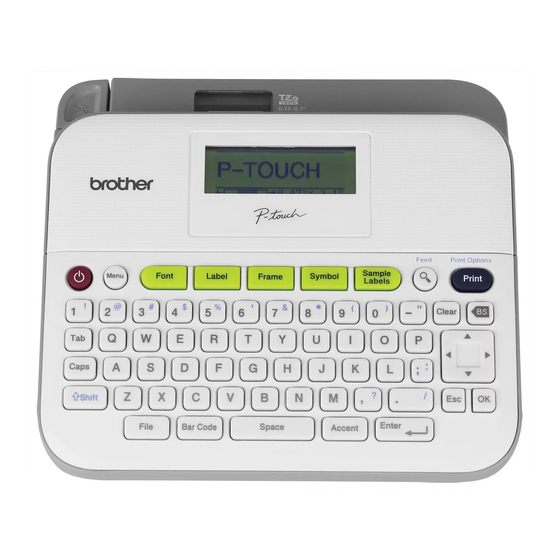
Attribute
Value
Width
x 1
x 3/2
x 2
Style
Normal
Bold
Outline
Shadow
Solid
Italic
Line
Off
Underline
Align
Left
Center
Setting Auto Fit Style
When [Size] is set to [Auto] and [Length] is set to a specific length, you
can select the way of reducing the text size to fit within the label length.
When [Text Size] is selected, the total text size is modified to fit within
the label. When [Text Width] is selected, the text width will be reduced to
the size of x1/2 setting.
(
)
/
[Auto Fit Style]
Width]
(
) or (
Setting Frames
(
)
/
Select Category
frame
(
) or (
Result
Attribute
Width
Style
Line
Align
(
) or (
).
(
) or (
).
EDITING A LABEL
Value
x 1/2
x 2/3
Italic Bold
Italic
Outline
Italic
Shadow
Italic Solid
Vertical
Strikeout
Right
Justify
)
/
[Text Size/Text
)
/
/
/
Result
Select a
15
Setting Frames
