Brother P-touch PT-D400 User Manual - Page 24
Browse online or download pdf User Manual for Label Maker Brother P-touch PT-D400. Brother P-touch PT-D400 32 pages. Electronic label system
Also for Brother P-touch PT-D400: User Manual (33 pages)
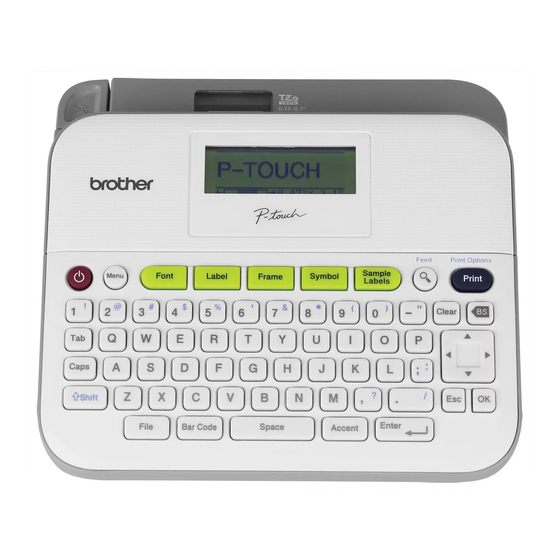
LABEL PRINTING
[Chain]
Use this setting when printing several labels with minimum margins.
Enter text (ABC)
(
)
(
)
enter text for the next label (DEF)
(
(
) to feed the tape.
ABC
NOTE
• When [Chain] is set, feed the tape before using the cutter otherwise
a part of the text may be cut off. Refer to "Feeding Tape" on page 9.
• The value XX displayed on the upper right corner of the LCD display
indicates the label length XX shown on the Label images below.
• Do not pull the tape since this may damage the tape cassette.
22
Setting Margin
1.800.561.8187
(
)
(
)
/
Select the number of copies
The message [OK to Feed?] appears
), (
) or (
)
DEF
9.5 mm
LCD display
www.
/
[Margin]
(
)
/
The message [OK to Feed?] appears
Label image
Full
Half
Narrow
.com
/
[Chain]
(
(
), (
(
)
Clear the text and
Select the number of copies
ABC
XX mm
ABC
XX mm
ABC
XX mm
) or
) or
(
) or
