Fujitsu Lifebook U729 User Manual - Page 10
Browse online or download pdf User Manual for Laptop Fujitsu Lifebook U729. Fujitsu Lifebook U729 43 pages.
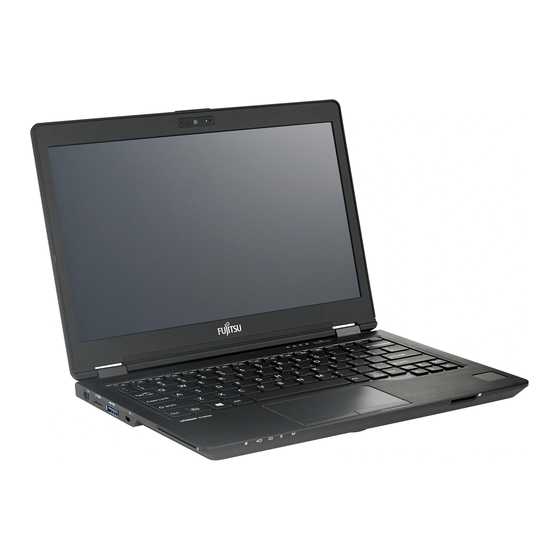
Table of Contents
Front features of LIFEBOOK...........................
Power Indicator...............................................
Battery Charging Indicator..............................
Battery Level Indicator....................................
Storage Drive Access Indicator.......................
Wireless/ Bluetooth Indicator..........................
Function Lock Indicator...................................
Num Lock Indicator.........................................
Caps Lock Indicator........................................
Scroll Lock Indicator........................................
USING YOUR LIFEBOOK
RUNNING LIFEBOOK ON ITS BATTERY
Recharging the Battery....................................
Running LIFEBOOK on its Battery..................
Low Battery Condition....................................
Power/Suspend/Resume Button ....................
Suspend Mode ..............................................
Hibernation (Save-To-Disk) Feature...............
Windows Power Management ........................
Power Off .......................................................
Connecting the Power Adapter.......................20
1
Power On.......................................................21
4
Power Off.......................................................21
10
13
13
Charging the Battery.......................................22
13
13
Adding Memory..............................................23
13
13
Port Replicator ..............................................26
13
Port Replicator ..........................28
13
13
Identifying the Problem ..................................33
14
15
NOTE:
15
A copy of LIFEBOOK User Manual is located in
16
your Microsoft Windows OS or you can find it
in Fujitsu website at
http://www.fujitsu-pc-asia.com/driversupport/
17
selectioninterface/selection.html
17
18
You can use this LIFEBOOK User's Manual to
19
find out more information about the functions
19
and features of your notebook.
Contents
ix
