Fujitsu Primergy RX100 S3 Service Supplement Manual - Page 20
Browse online or download pdf Service Supplement Manual for Server Fujitsu Primergy RX100 S3. Fujitsu Primergy RX100 S3 45 pages.
Also for Fujitsu Primergy RX100 S3: Start Manual (9 pages)
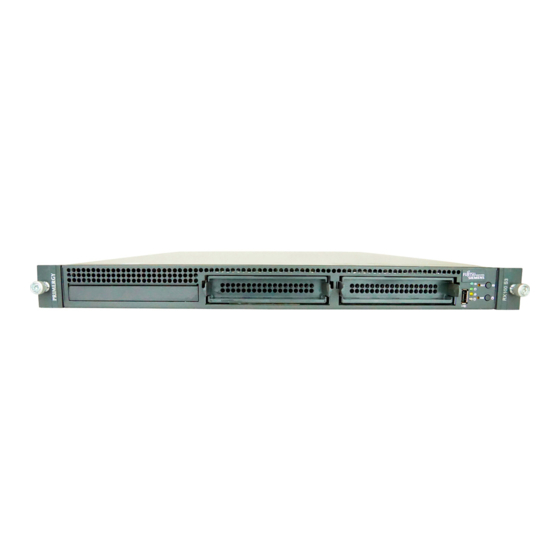
Replacing the power supply unit
Figure 4: Making the pin free
Ê Push the power supply unit in direction of the hard disks until the pin
becomes free (see circle).
Ê Push the new power supply unit into the bay until the pin is fully inserted.
Make sure that the cables are not damaged.
Ê Connect all power supply cables to the system board and the drives (see
cabling in the appendix).
Ê Close the server and connect all power plugs (for a detailed description see
the Options Guide).
20
Service Supplement
Replacement routines
RX100 S3
