Brother HL-4570CDW User Manual - Page 18
Browse online or download pdf User Manual for Print Server Brother HL-4570CDW. Brother HL-4570CDW 20 pages. Printer
Also for Brother HL-4570CDW: Technical Specifications (2 pages), Quick Setup Manual (29 pages), Safety And Legal (21 pages), Manual (25 pages)
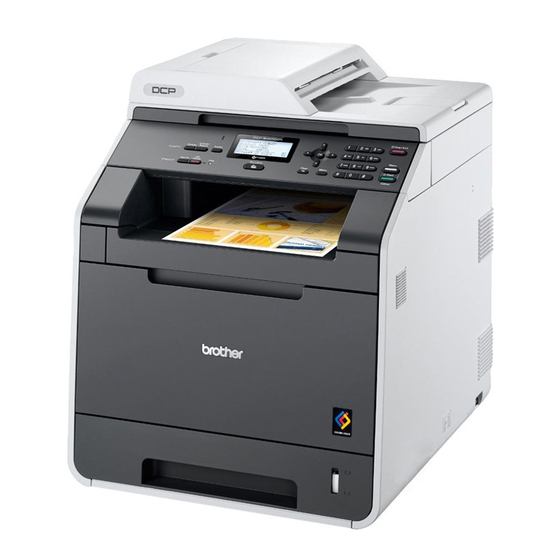
Printing Methods
Printing on plain paper, bond paper, thick paper, labels or glossy paper from the MP tray
(For the recommended paper to use, see Type and size of paper on page 2.)
a
Open the MP tray and lower it gently.
b
Pull out the MP tray support and unfold the flap (1).
c
Lift up the support flap to prevent paper from sliding off the face-down output tray, or remove each page
as soon as it comes out of the machine.
1
1
1
12
