Brother HL-4570CDWT Manual - Page 3
Browse online or download pdf Manual for Print Server Brother HL-4570CDWT. Brother HL-4570CDWT 25 pages. Printer
Also for Brother HL-4570CDWT: Quick Setup Manual (29 pages), Safety And Legal (21 pages), User Manual (20 pages)
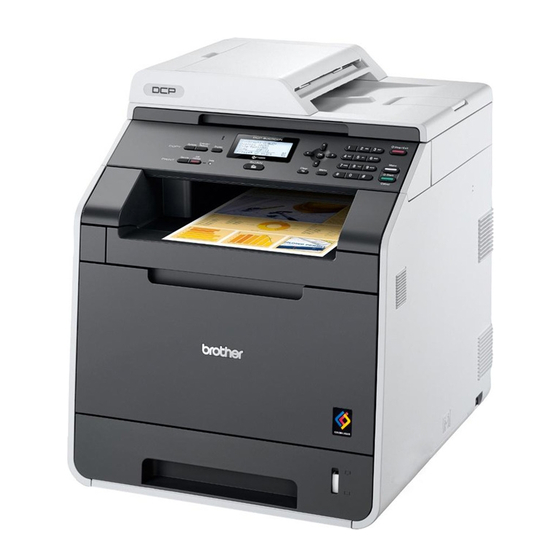
CAUTION
Avoid placing your product in a high-traffic area.
DO NOT put the product where the ventilation holes of the product are blocked. Keep a gap of
roughly 100 mm between the ventilation holes and the wall.
DO NOT connect your product to electrical sockets controlled by wall switches or automatic
timers, or to the same circuit as large appliances that might disrupt the power supply.
Disruption of power can delete information from the product's memory.
Avoid interference sources, such as other cordless telephone systems or speakers.
Make sure cables leading to the product do not constitute a trip hazard.
DO NOT eat the Silica Pack. Discard immediately.
3
