Brother RuggedJet RJ-4040 Software Manual - Page 32
Browse online or download pdf Software Manual for Software Brother RuggedJet RJ-4040. Brother RuggedJet RJ-4040 48 pages. Mobile printer
Also for Brother RuggedJet RJ-4040: Quick Reference Manual (2 pages), User Manual (33 pages), Quick Reference Manual (1 pages), User Manual (34 pages), Product Safety Manual (22 pages)
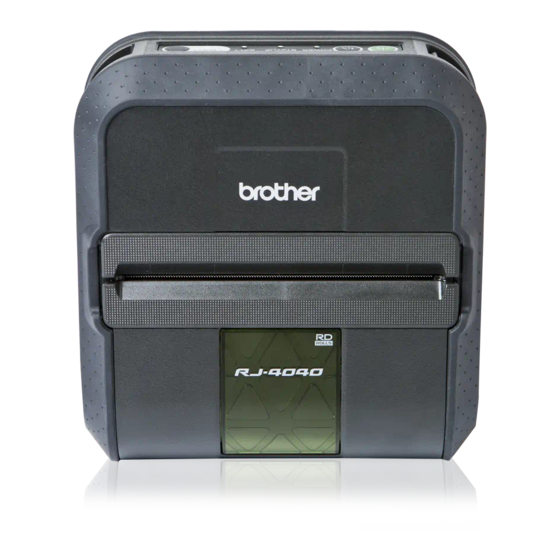
ESC i z
Print information command
ASCII:
ESC
Hexadecimal: 1B
Description
Specifies the print information.
Definitions of {n1} through {n10}
{n1}:
Valid flag; Specifies which values are valid
#define PI_KIND 0x02
#define PI_WIDTH 0x04
#define PI_LENGTH 0x08
#define PI_QUALITY 0x40
#define PI_RECOVER 0x80
{n2}:
Media type
Continuous length tape: 0Ah
Die-cut labels: 0Bh
{n3}:
{n3}: Media width (mm)
{n4}: Media length (mm)
{n4}:
For the media of width 102 mm × length 152 mm, specify as n3=66h and n4=98h.
{n5-n8}:
Raster number = n8*256*256*256 + n7*256*256 + n6*256 + n5
If the media is not correctly loaded into the printer when the valid flag for PI_KIND,
PI_WIDTH and PI_LENGTH are set to "ON", an error status is returned (Bit 0 of
Error information
{n9}:
Starting page: 0
Other pages: 1
{n10}:
Fixed at 0
i
z
{n1}
{n2}
69
7A
{n1}
{n2}
// Media type
// Media width
// Media length
// Priority given to print quality
// Printer recovery always on
2" is set to "ON".)
- 28 -
{n3} {n4} {n5}
{n6}
{n3} {n4} {n5}
{n6}
Raster Command Reference
{n7}
{n8}
{n9}
{n10}
{n7}
{n8}
{n9}
{n10}
4. Printing Command Details
"(2)
