Brother RuggedJet RJ-4040 Software Manual - Page 39
Browse online or download pdf Software Manual for Software Brother RuggedJet RJ-4040. Brother RuggedJet RJ-4040 48 pages. Mobile printer
Also for Brother RuggedJet RJ-4040: Quick Reference Manual (2 pages), User Manual (33 pages), Quick Reference Manual (1 pages), User Manual (34 pages), Product Safety Manual (22 pages)
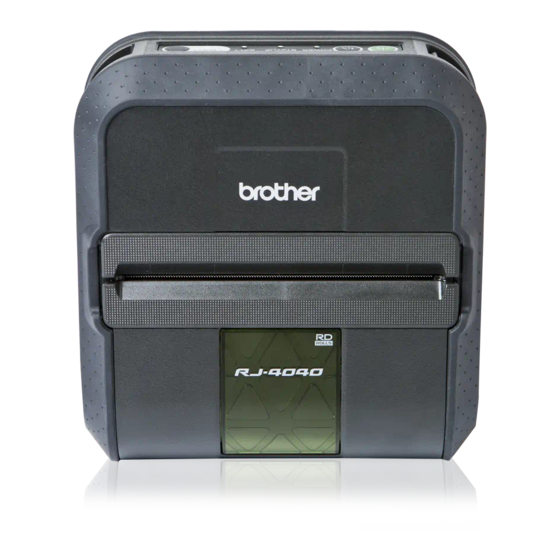
6.2 Error flow for USB connection (when feeding at the end of the page)
Computer (host)
If there are no
problems with the
printer status (media,
READ
etc.), the data is
transmitted. If there is
a problem, an error
appears.
Displaying sending
Displaying printing
READ
Phase change
"Printing" received.
"Printing completed"
received.
Finishing process
for printing page 1
Sending data for page 2
Displaying printing
Displaying printing
READ
"Error Occured" received.
An error appears.
When restarted, data is
resent starting with the
1st page since "Printing"
for the 2nd page is not
received.
Resending process
for data of 1st page
Initialize
Status information request
Status (response to status information request)
Sending control codes
Sending raster data
Sending raster data
Sending a print command (print command with feeding (1A)
for the last page or print command (0C) for other page)
Status ("Printing completed")
Status (Phase change: "Waiting to receive")
Sending control code/raster data
Sending raster data
Sending raster data
Sending a print command (print command with feeding (1A)
for the last page or print command (0C) for other pages)
Initialize
- 35 -
Raster Command Reference
Printer
The printer is
initialized.
The status of the
printer (media, etc.)
is checked and a
response is sent.
Data received.
Beginning printing
without waiting for a
print command
Status
(Phase change:
Printing
"Printing")
Printing of the 1st
page is actually not
finished, but the
"Printing completed"
status and "Waiting
to receive" phase are
sent.
Status
("Error occurred")
If an error occurs, all
data read from the
computer is cleared.
Reprinting 1st page
Error occurred
6. Flow Charts
