Brother ADS-2600W Quick Setup Manual - Page 3
Browse online or download pdf Quick Setup Manual for Scanner Brother ADS-2600W. Brother ADS-2600W 23 pages. Web connect guide - english
Also for Brother ADS-2600W: Manual (20 pages), Product Safety Manual (20 pages), Quick Setup Manual (37 pages)
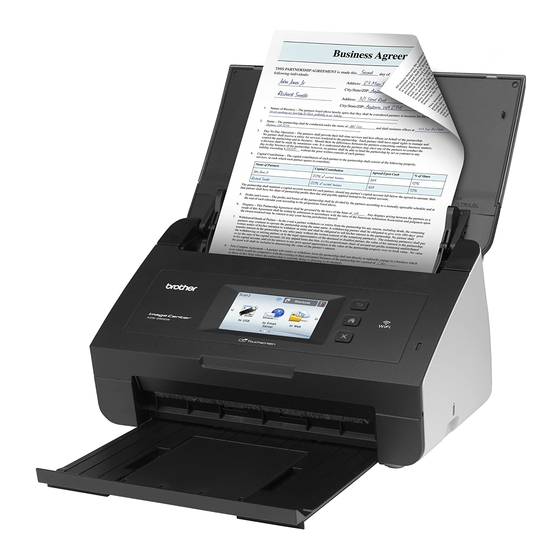
4
Set the date and time
The machine displays the date and time.
a
Press
.
b
Swipe up or down, or press a or b to display
Initial Setup.
Press Initial Setup.
c
Press Date & Time.
d
Press Date.
e
Enter the last two digits of the year on the
Touchscreen, and then press OK.
f
Repeat for month and day.
g
Press Time.
h
Enter the time on the Touchscreen in 24-hour
format, then press OK.
i
Press
.
5
Automatic Daylight
Savings Time
You can set the machine to change automatically for
daylight savings time. It will reset itself forward one
hour in the spring and backward one hour in the fall.
a
Press
.
b
Swipe up or down, or press a or b to display
Initial Setup.
Press Initial Setup.
c
Press Date & Time.
d
Press Auto Daylight.
e
Press On (or Off).
f
Press
.
3
