Fujitsu D2619-N Technical Manual - Page 39
Browse online or download pdf Technical Manual for Motherboard Fujitsu D2619-N. Fujitsu D2619-N 40 pages. For primergy rx/tx300 s6
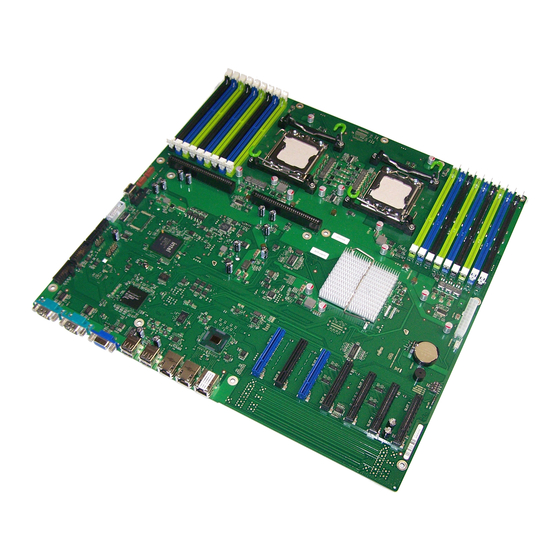
4
Replacing the lithium battery
In order to save the system information permanently, a lithium battery is
installed to provide the CMOS-memory with a current. When the charge is too
low or the battery is empty, a corresponding error message is provided. The
lithium battery must then be replaced.
V
The lithium battery must be replaced with an identical battery or a
battery type recommended by the manufacturer (CR2450). This
information doesn't apply to the Japanese market.
Do not throw lithium batteries into the trash can. It must be disposed of
in accordance with local regulations concerning special waste.
Make sure that you insert the battery the right way round. The plus pole
must be on the top!
1
Figure 10: Replacing the lithium battery
Ê Press the locking spring into direction of the arrow (1), so that the lithium
battery jumps out of its socket.
Ê Remove the battery (2).
Ê Insert a new lithium battery of the same type into the socket (3) and (4).
D2619-N (RX/TX300 S6)
2
Technical Manual
4
3
39
