Fujitsu D3313-S Assembly Instructions Manual - Page 7
Browse online or download pdf Assembly Instructions Manual for Motherboard Fujitsu D3313-S. Fujitsu D3313-S 15 pages.
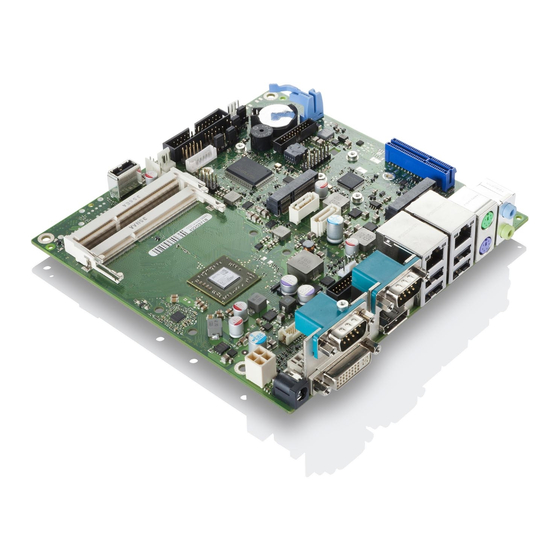
- 1. Table of Contents
- 2. Step 1 Prepare the Chassis
- 3. Step 2 Mount the Cooler
- 4. Step 3 Insert RAM
- 5. Step 4 Put Board in Chassis
- 6. Step 5 Wire HDD
- 7. Step 6 Mount HDD
- 8. Step 7 Add Cross Bar
- 9. Step 8 Close Chassis
- 10. Optional: Application of a Passive Riser Card + Graphic Card AMD W2100
- 11. Step 9 Mount Msata
- 12. Step 10 Insert Passive Riser Card
- 13. Step 11 Add Graphic Card AMD W2100
Assembly Instructions
D3313-S
Step 5 Wire HDD
At first you need to attach the HDD to the tray you have taken out earlier.
Align the screw holes with the holes on the tray.
Now add screws from the bottom.
__________________________________________________________________________________________________________________________________________________________
Page 7 of 15
www.fujitsu.com
