Aqua Pulse Spas Coral Classic Spa User Manual - Page 10
Browse online or download pdf User Manual for Hot Tub Aqua Pulse Spas Coral Classic Spa. Aqua Pulse Spas Coral Classic Spa 15 pages.
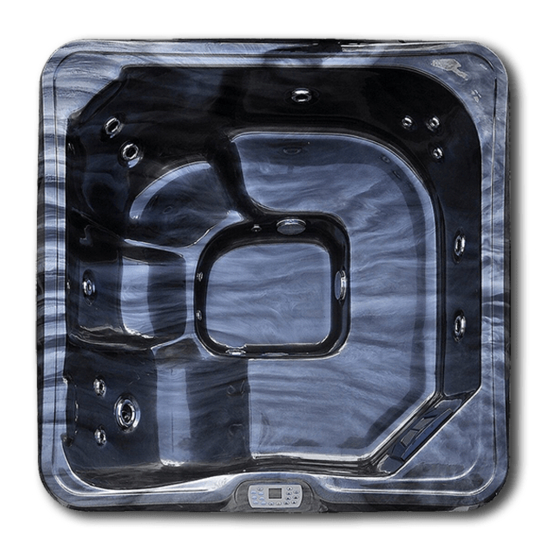
1.
Your spa has two modes of operation, Standby and Active modes.
2.
To switch between Standby and Active modes press
3.
The spa will display '---' to indicate that the spa is in Standby mode.
Please Note: The Blue buttons will only operate when the spa is in Standby mode and
the Black buttons will only operate when the spa is in Active mode.
BUTTON
OPERATING YOUR CORAL CLASSIC SPA
FUNCTION
Changes Between Active
& Standby Modes
Sets Cycle Cleaning and
Filtration
Sets Heating Cycle
Sets Fahrenheit or
Sets Temperature
No Function
Turns on LED Lights
Celsius
MODE
N/A
Standby Mode Only
Standby Mode Only
Standby Mode Only
Active Mode Only
Active Mode Only
Active Mode Only
10
