DFRobot DFR0004 Manual - Page 5
Browse online or download pdf Manual for Computer Hardware DFRobot DFR0004. DFRobot DFR0004 16 pages. Dfrduino romeo-all in one controller
Also for DFRobot DFR0004: Manual (13 pages), Manual (11 pages)
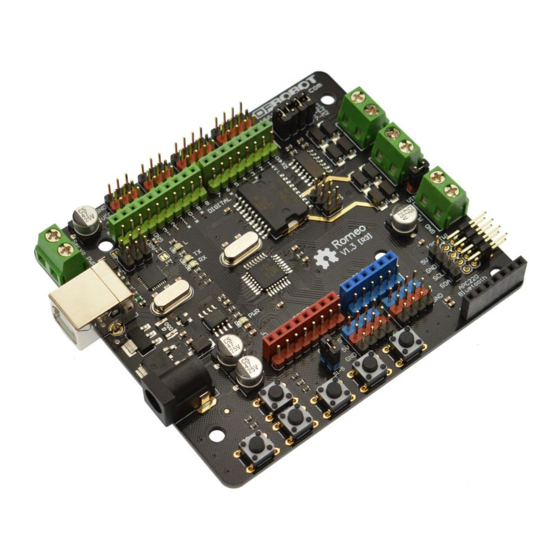
2018/11/27
Servo Power Select Jumper
As most servos draw more current than the USB power source can supply. A separate servo power
terminal is provided to power the servo individually. This option can be Enabled/Disabled by the Servo
Power Select Jumper.
When the Servo Power Select Jumper is applied, the servo is powered by internal 5V.
When the Servo Power Select Jumper is not applied, the servo is powered by external power source.
The Romeo V1.0 uses an automatic switcher for the power source selection. When the external power
source has been applied, the servo will be automatically powered by the external power instead of USB
power.
Motor Control Pin Jumper
Applying the Motor Control Pin Jumpers will allocate Pin 5,6,7,8 for motor control.
Removing the jumpers will release the above Pins, and the motor controller will be disabled.
Tutorial
Button Press
RoMeo has 5 build in buttons S1-S5 (Figure 2). S1-S5 use analog input 7,
https://www.dfrobot.com/wiki/index.php/DFRduino_Romeo-All_in_one_Controller_V1.1(SKU:DFR0004)
DFRduino Romeo-All in one Controller V1.1(SKU:DFR0004) - DFRobot Electronic Product Wiki and Tutorial: Arduino and Robot Wiki-DFRobot.com
"Button Pin Map"
Pin
Analog Pin 7
Function
Button S1-S5
5/16
