Dell 1700 - Personal Laser Printer B/W User Manual - Page 19
Browse online or download pdf User Manual for Laptop Dell 1700 - Personal Laser Printer B/W. Dell 1700 - Personal Laser Printer B/W 24 pages. Dell vostro setting up
Also for Dell 1700 - Personal Laser Printer B/W: Quick Setup Manual (2 pages), Quick Setup (2 pages), Features (2 pages), Owner's Manual (50 pages)
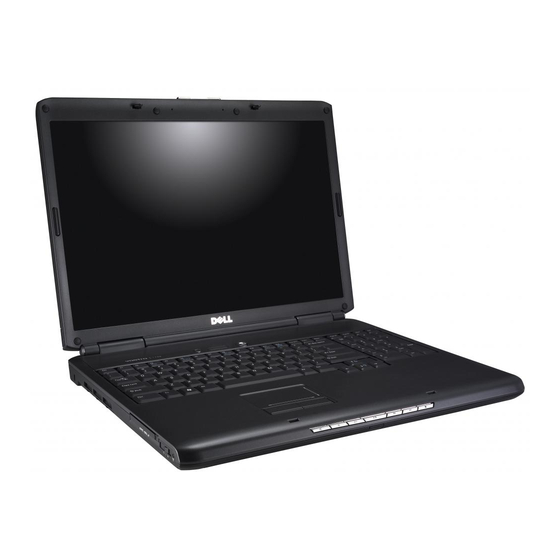
1700FP-E.book Page 13 Monday, November 2, 1998 4:51 PM
Troubleshooting
Before calling for service, check the information in this section to see if you can remedy
any problems yourself.
Table 1-3. Troubleshooting problems
Symptom
No Picture
"No Connection
Check Signal Cable"
appears
Picture is scrambled
Picture bounces or has
wavy oscillations.
Picture appears to be
ghosting
Color is not uniform
White does not look
white
The colors are distorted
with dark or shadowed
areas
Screen image is not
centered or sized
properly
The power indicator is
blinking green/amber or
amber
The image is too light or
too dark
Cannot adjust monitor
with the buttons on the
front panel
White lines show red or
blue shades at the edges
Picture is fuzzy
Corrective Actions
•
Check to see that both the monitor and the computer
are plugged in and turned on.
•
Check the signal cable connection between the
computer and the monitor
•
Use the monitor self test described on page 5.
•
Check the signal cable connection between the
computer and monitor
•
Check the signal cable connection between the
computer and monitor
•
Check the signal cable connection between the
computer and monitor.
•
Adjust the color settings using the OSM COLOR
menu.
•
Adjust the color settings using the OSM COLOR
menu.
•
Adjust the color settings using the OSM COLOR
menu.
•
Adjust the Horizontal and Vertical position settings, or
the Image Size setting using the OSM.
•
The monitor is using its power management system.
Check the power management utility on your
computer.
•
Adjust the Brightness and Contrast settings.
•
Please contact Dell customer service.
•
Check surroundings for magnetic fields.
•
Perform monitor reset.
•
Perform monitor reset.
•
Eliminate accessories (i.e., Video extension cables).
Dell
®
1700 Flat Panel Monitor User's Guide
1-13
