Dell Alienware m15 Ryzen Edition R5 Setup And Specifications - Page 8
Browse online or download pdf Setup And Specifications for Laptop Dell Alienware m15 Ryzen Edition R5. Dell Alienware m15 Ryzen Edition R5 23 pages.
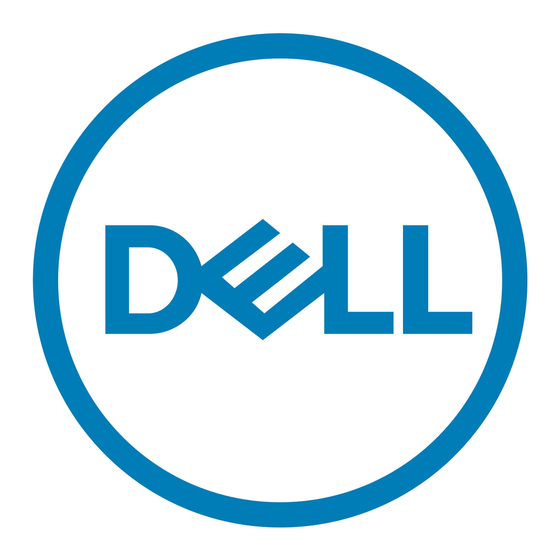
Connect devices such as external storage devices, printers, and external displays. Provides data transfer rate of up to 10 Gbps.
Supports DisplayPort 1.4 and also enables you to connect an external display using a display adapter.
NOTE: A USB Type-C to DisplayPort adapter (sold separately) is required to connect a DisplayPort device.
2. USB 3.2 Gen 1 port
Connect devices such as external storage devices and printers. Provides data transfer speeds up to 5 Gbps.
3. HDMI port
Connect to a TV, external display or another HDMI-in enabled device. Provides video and audio output.
4. Power-adapter port
Connect a power adapter to provide power to your computer and charge the battery.
Bottom
1. Left speaker
Provides audio output.
2. Service Tag label
The Service Tag is a unique alphanumeric identifier that enables Dell service technicians to identify the hardware components in
your computer and access warranty information.
3. Right speaker
Provides audio output.
8
