Dell Alienware P109F Setup And Specifications - Page 6
Browse online or download pdf Setup And Specifications for Laptop Dell Alienware P109F. Dell Alienware P109F 23 pages.
Also for Dell Alienware P109F: Setup And Specifications (24 pages), Setup And Specifications (24 pages), Quick Start Manual (22 pages)
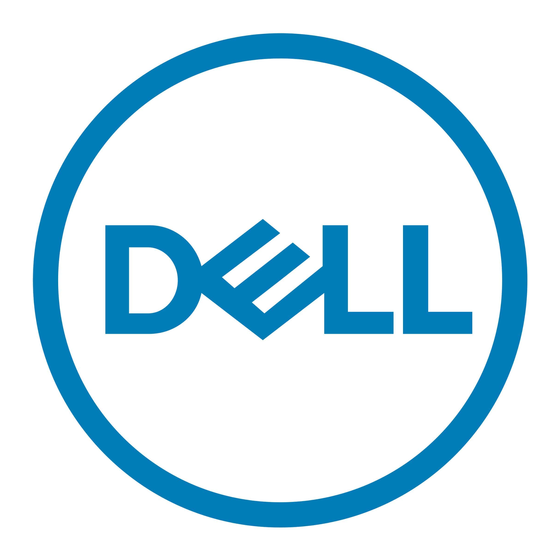
Top
1. Multi-touch gesture-enabled precision touchpad
Move your finger on the touchpad to move the mouse pointer. Tap to left-click and two fingers tap to right-click.
2. Left-click area
Press to left-click.
3. Right-click area
Press to right-click.
4. Power button (Alien head)
Press to turn on the computer if it is turned off, in sleep state, or in hibernate state.
Press to put the computer in sleep state if it is turned on.
When the computer is turned on, press the power button to put the computer into sleep state; press and hold the power button
for 10 seconds to force shut-down the computer.
NOTE: You can customize the power-button behavior in Windows.
6
