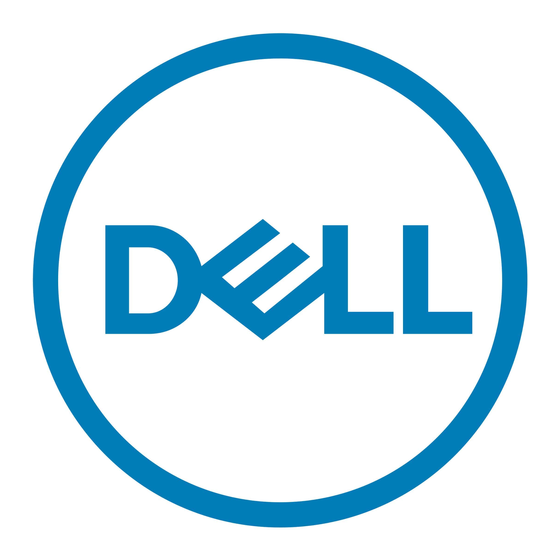Dell D24M Installation Manual - Page 9
Browse online or download pdf Installation Manual for Laptop Dell D24M. Dell D24M 12 pages. Dust filter installation guide
Also for Dell D24M: Installation Manual (10 pages), Setup And Specifications (19 pages), Setup And Specifications (35 pages), Setup And Specifications (18 pages), Setup And Speci?Cations (13 pages), Installation Manual (6 pages), Installation Manual (13 pages)