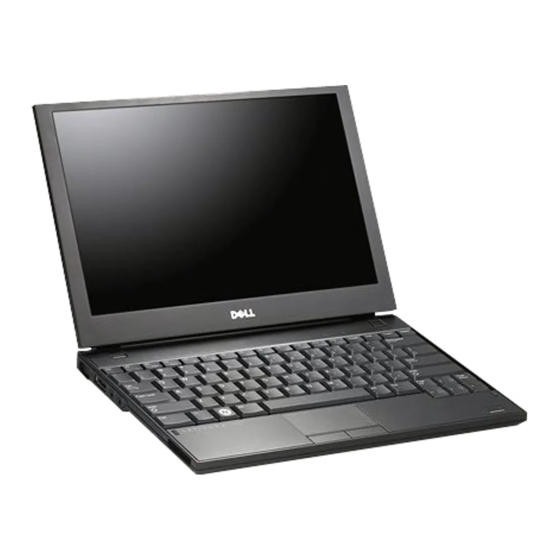Dell E5500 - Latitude - Core 2 Duo 2.53 GHz Manual - Page 19
Browse online or download pdf Manual for Laptop Dell E5500 - Latitude - Core 2 Duo 2.53 GHz. Dell E5500 - Latitude - Core 2 Duo 2.53 GHz 46 pages. Latitude ultrabook series; e-family series; mobile precision series
Also for Dell E5500 - Latitude - Core 2 Duo 2.53 GHz: How-To Manual (38 pages), Product Manual (39 pages), Specifications (2 pages), Setup And Features Information (10 pages), How-To Manual (32 pages), System Board Replacement (4 pages), How-To Manual (34 pages), How-To Manual (46 pages), How-To Manual (46 pages)