Dell Inspiron 1521 Setting Up Your Computer - Page 2
Browse online or download pdf Setting Up Your Computer for Laptop Dell Inspiron 1521. Dell Inspiron 1521 2 pages. Dell inspiron notebook pc quick setup
Also for Dell Inspiron 1521: Setting Up (2 pages), Quick Setup (2 pages), Setting Up Your Computer (2 pages), Setting Up Your Computer (2 pages)
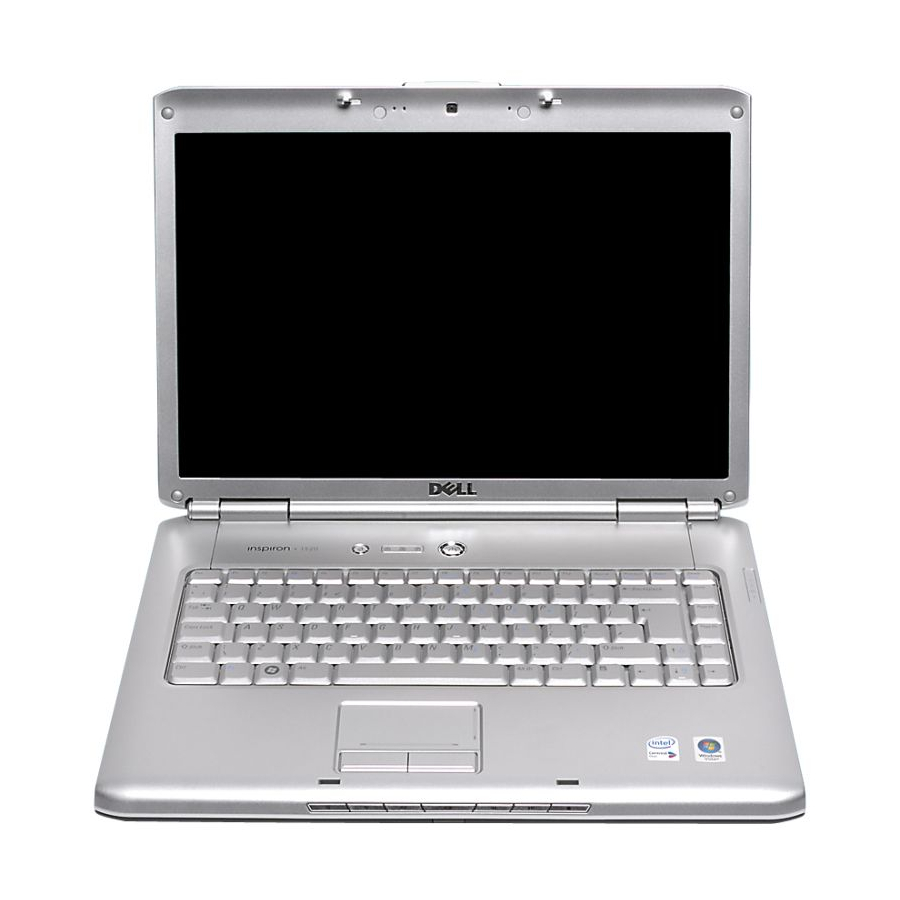
Wireless Network
(Optional)
1. Internet service
2. cable or DSL modem
4 4
5 5
3. wireless router
4. desktop computer with
network adapter
(optional)
5. portable computer with
wireless network card
See the documentation for
your computer or router for
3 3
more information about
2 2
how to set up and use your
wireless network.
1 1
Finding Answers
See your Owner's Manual
for more information about
using your computer.
If you do not have a printed
copy of the Owner's
Manual , click the
Documentation and
Support icon on the
desktop or go to
support.dell.com.
Information in this document is subject
Printed in Ireland
to change without notice.
Vytišteno v Irsku
© 2007–2008 Dell Inc. All rights
Wydrukowano w Irlandii
reserved.
Tiparit în Irlanda
Reproduction in any manner whatsoever
without the written permission of Dell Inc.
is strictly forbidden.
Dell , the DELL logo, YOURS IS HERE ,
Inspiron , and Dell MediaDirect are
trademarks of Dell Inc. Dell disclaims
proprietary interest in the marks and names
of others.
0PK136A02
February 2008
Bezdrátová sí
Sieć bezprzewodowa
(volitelná)
(opcjonalna)
1. Internetová služba
1. Usługa internetowa
2. Kabelový modem nebo
2. Modem kablowy lub DSL
modem DSL
3. Router bezprzewodowy
3. Bezdrátový směrovač
4. Komputer biurkowy z
4. Stolní počítač se sí ovým
adaptérem (volitelný)
5. Přenosný počítač s
5. Komputer przenośny z
kartou bezdrátové sítě
Další informace o
nastavení a používání
Bardziej szczegółowe
bezdrátové sítě naleznete
informacje na temat
v dokumentaci k počítači
konfiguracji i korzystania z
nebo směrovači.
sieci bezprzewodowej
można znaleźć w
dokumentacji dołączonej
do komputera lub routera.
Odpovědi na otázky
Odpowiedzi na pytania
Další informace o
Dodatkowe informacje na
používání počítače
temat korzystania z
naleznete ve své příručce
komputera można znaleźć
produktu .
w Instrukcja użytkownika .
Pokud nemáte tištěnou
Jeżeli nie posiadasz
příručce produktu ,
drukowanego egzemplarza
klepněte na ikonu
Instrukcja użytkownika ,
Dokumentace a
kliknij ikonę
podpora na pracovní
Documentation and
ploše nebo navštivte
Support na pulpicie lub
stránky support.dell.com.
przejdź na stronę
support.dell.com.
Změna informací v tomto dokumentu
Informacje zamieszczone w tym
vyhrazena, a to bez předchozího
dokumencie mogą ulec zmianie bez
upozornění.
uprzedzenia.
© 2007–2008 Dell Inc. Všechna práva
© 2007–2008 Dell Inc. Wszelkie prawa
vyhrazena.
zastrzeżone.
Jakákoli reprodukce bez písemného
Powielanie zawartości niniejszego
povolení od společnosti Dell Inc. je přísně
dokumentu w jakiejkolwiek formie bez
zakázána.
pisemnej zgody firmy Dell Inc. jest surowo
zabronione.
Dell , logo DELL , YOURS IS HERE , Inspiron a
Dell MediaDirect jsou obchodní značky
Dell , logo DELL , YOURS IS HERE , Inspiron ,
společnosti Dell Inc. Společnost Dell nemá
Dell MediaDirect są znakami towarowymi
žádné vlastnické zájmy související se
firmy Dell Inc. Firma Dell nie rości sobie
značkami a názvy jiných společností.
praw własności do innych znaków i nazw.
Únor 2008
Luty 2008
w w w . d e l l . c o m | s u p p o r t . d e l l . c o m
Reţeaua Wireless
(opţional)
1. serviciu de Internet
2. cablu sau modem DSL
3. ruter wireless
4. calculator desktop cu
kartą sieciową
adaptor de reţea
(opcjonalnie)
(opţional)
5. calculator portabil cu
kartą sieci
placă de reţea wireless
bezprzewodowej
Pentru mai multe
informaţii despre
configurarea şi utilizarea
reţelei wireless, consultaţi
documentaţia
calculatorului sau
ruterului.
Găsire informaţii
Pentru mai multe
informaţii despre utilizarea
calculatorului, consultaţi
Manual de utilizare .
Dacă nu aveţi o copie
tipărită a Manual de
utilizare , faceţi clic pe
pictograma
Documentation and
Support (Documentaţie şi
asistenţă) de pe desktop
sau accesaţi adresa
support.dell.com.
Informaţiile din acest document pot fi
modificate fără notificare prealabilă.
© 2007–2008 Dell Inc. Toate drepturile
rezervate.
Reproducerea, în orice mod, a acestor
informaţii fără permisiunea prealabilă
oferită în scris de către Dell Inc. este
strict interzisă.
Dell , logoul DELL , YOURS IS HERE ,
Inspiron , şi Dell MediaDirect sunt mărci de
comerţ ale firmei Dell Inc. Dell nu deţine
niciun interes de proprietate asupra
mărcilor de comerţ şi denumirilor
comerciale deţinute de alte firme.
Februarie 2008
