Dell Inspiron 3135 Owner's Manual - Page 49
Browse online or download pdf Owner's Manual for Laptop Dell Inspiron 3135. Dell Inspiron 3135 49 pages. Notebook pc
Also for Dell Inspiron 3135: Quick Start Manual (2 pages)
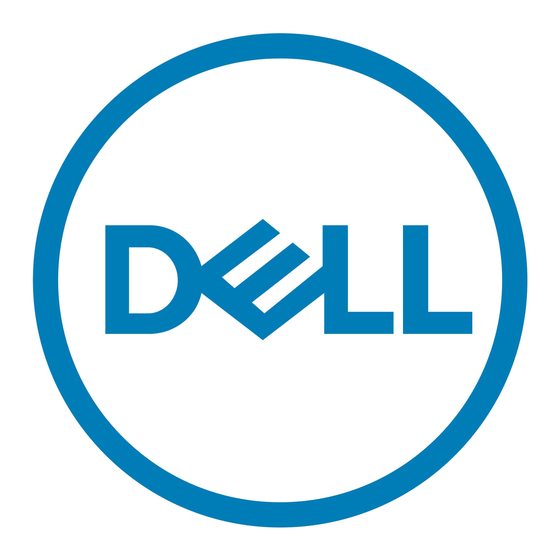
Flashing the BIOS
You may need to flash (update) the BIOS when an update is available or when you
replace the system board. To flash the BIOS:
1
Turn on the computer.
2
Go to dell.com/support.
3
If you have your computer's Service Tag, type your computer's Service Tag and
click Submit.
If you do not have your computer's Service Tag, click Detect Service Tag to allow
automatic detection of the Service Tag.
NOTE: If the Service Tag cannot be detected automatically, select your
product under the product categories.
4
Click Drivers and Downloads.
5
In the Operating System drop-down, select the operating system installed on
your computer.
6
Click BIOS.
7
Click Download File to download the latest version of the BIOS for your computer.
8
On the next page, select Single-file download and click Continue.
9
Save the file and once the download is complete, navigate to the folder where you
saved the BIOS update file.
10
Double-click the BIOS update file icon and follow the instructions on the screen.
Flashing the BIOS
49
|
