Dell Latitiude E6500 How-To Manual - Page 27
Browse online or download pdf How-To Manual for Laptop Dell Latitiude E6500. Dell Latitiude E6500 34 pages. Latitude ultrabook series; e-family series; mobile precision series
Also for Dell Latitiude E6500: Reviewer's Manual (50 pages), How-To Manual (32 pages), How-To Manual (46 pages), Manual (46 pages), How-To Manual (46 pages)
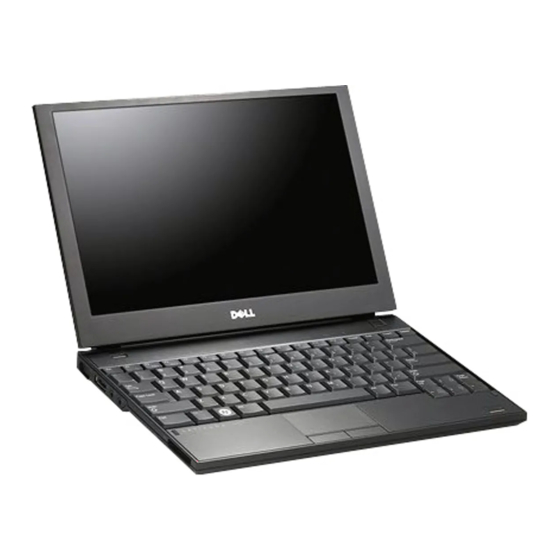
•
Wireless WLAN 1510
Bluetooth (Wireless PAN)
Microsoft XP 32-Bit and 64-Bit, and Vista 32-Bit and 64-Bit operating systems
do not support the Bluetooth controllers featured on E-Family systems. To
obtain Bluetooth functionality, install the associated Bluetooth device driver,
found under Network on Dell's driver and downloads support web site
(support.dell.com):
•
Wireless 370 Bluetooth Minicard
•
Wireless 410 BT + UWB Minicard
Broadband Wireless Wide Area Network
Controller
Microsoft operating systems XP 32-Bit and 64-Bit, and Vista 32-Bit and 64-Bit
do not provide native support for the broadband Wireless WAN controllers
featured in Dell E-Family systems. To obtain broadband functionality, install
the Broadband device driver applicable to the wireless WAN devices installed
in the system and to the service carrier you have a contract with, found under
Communication on Dell's driver and downloads support web site
(support.dell.com):
•
Wireless 5530 HSPA
•
Wireless 5720 - TELUS
•
Wireless 5720 - Sprint
•
Wireless 5720 - VZW
Touchpad
Microsoft XP 32-bit and 64-bit, and Vista 32-bit and 64-bit operating systems
do not include the Dell touchpad driver. Install the following driver provided
by Dell:
Dell Touchpad / Pointing Stick, found under Input Device Drivers on
•
Dell's driver and downloads support web site (support.dell.com)
®
Mobile Broadband
®
Mobile Broadband
®
Mobile Broadband
Dell Business Client E-Family Re-Image How-To Guide
27
