Dell P98G Setup And Specifications Manual - Page 9
Browse online or download pdf Setup And Specifications Manual for Laptop Dell P98G. Dell P98G 44 pages.
Also for Dell P98G: Quick Start Manual (18 pages), Setup And Specifications Manual (41 pages), Setup And Specifications Manual (39 pages)
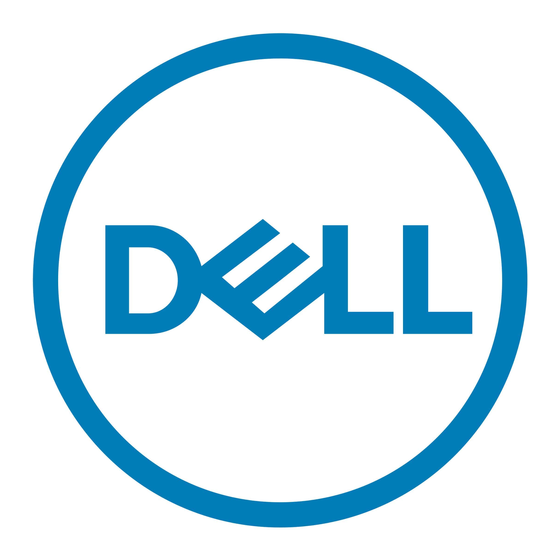
6. LCD panel
7. LED activity light
Identifier
Status
Left view
1. Power connector port
2. USB 3.1 Gen 2(USB Type-C) port with Thunderbolt
3. USB 3.1 Gen 1 port
4. Smart card reader (optional)
Identifier
Status
Right view
1. microSD card reader
2. micro-SIM card slot (optional)
3. Headset/ Microphone port
4. USB 3.1 Gen 1 port
5. USB 3.1 Gen 1 port with PowerShare
6. HDMI port
7. Network port
GUID-98DA4F7C-EECF-45EE-B79A-881FFA8ABF9C
Released
GUID-BAAE19B3-EA97-46A6-8033-9D1DA79CBF78
Released
Chassis overview
9
