Dell Precision 3430 Installation Manual - Page 4
Browse online or download pdf Installation Manual for Laptop Dell Precision 3430. Dell Precision 3430 7 pages. Small form factor, cable cover
Also for Dell Precision 3430: Setup And Specifications (36 pages), Re-Imaging Manual (16 pages)
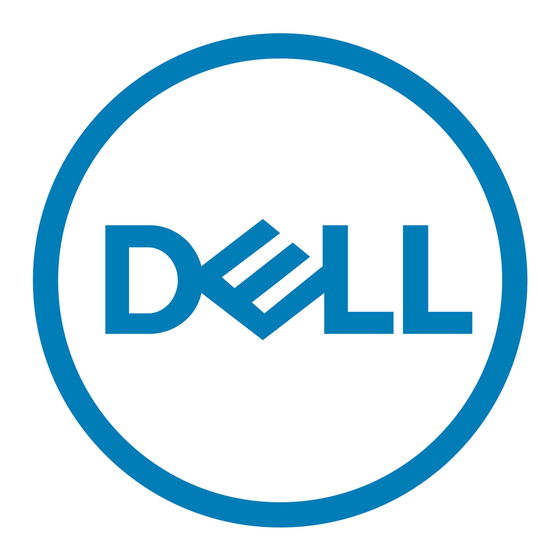
Cable cover for Dell Precision 3430 Small Form
The cable cover for a Dell Precision 3430 Small Form Factor helps protect ports and cables connected to the system.
Follow these steps to install the cable cover on the system chassis.
NOTE:
Images shown below are for representation only and may vary depending on the system's configuration.
1
Slide the latch away from the chassis to unlock the cable cover.
2
Pull the tab on the cable release latch and lift the latch away from the cable cover.
3
Lift the tab [1], to release and pull the cable tie from the slot on the cable release latch [2].
4
Cable cover for Dell Precision 3430 Small Form Factor
1
Factor
