Dell Precision M6500 Service Manual - Page 30
Browse online or download pdf Service Manual for Laptop Dell Precision M6500. Dell Precision M6500 49 pages. Latitude ultrabook series; e-family series; mobile precision series
Also for Dell Precision M6500: Setup And Features Information (8 pages), How-To Manual (32 pages), How-To Manual (46 pages), Manual (10 pages), Manual (46 pages), How-To Manual (46 pages)
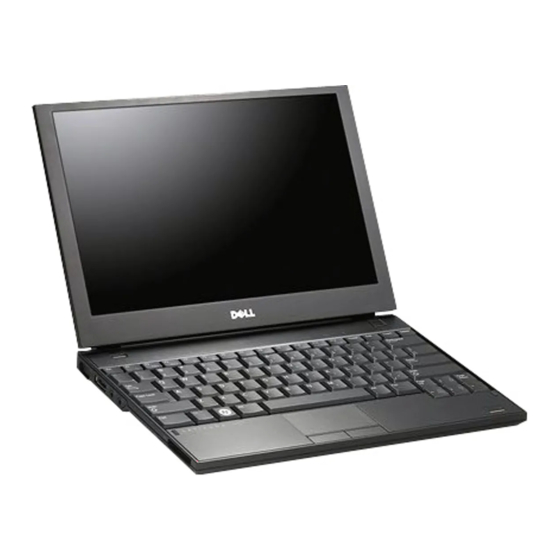
10. Remove the screws on either sides of the display panel.
11. Peel the tape that secures the flex cable to the display panel.
12. Use the display connector release tabs to disconnect the display cable from the display.
13. Remove the display panel from the display assembly.
Replacing the Display Panel
To replace the display panel, perform the above steps in reverse order.
Back to Contents Page
