Dell Precision M6800 Setup & Features Manual - Page 2
Browse online or download pdf Setup & Features Manual for Laptop Dell Precision M6800. Dell Precision M6800 8 pages. Latitude ultrabook series; e-family series; mobile precision series
Also for Dell Precision M6800: Setup And Features Information (10 pages), How-To Manual (46 pages)
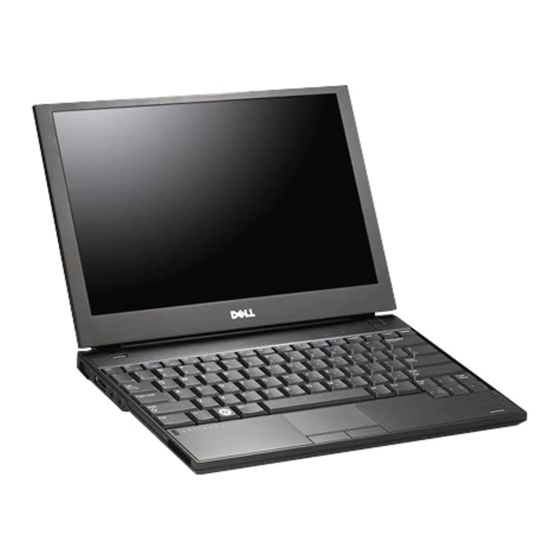
21. track stick buttons (3)
22. track stick
23. caps lock LED
Figure 2. Back View
1. cooling vent
2. network connector
3. VGA connector
4. eSATA/USB 2.0 connector
5. HDMI connector
6. cooling vent
7. power connector
8. security cable slot
9. USB 3.0 connectors (2)
10. microphone connector
11. headset connector
2
24. device status lights
25. volume control buttons
12. hard-drive status light
13. battery status light
14. power light
15. memory card slot
16. optical-drive status light
17. optical-drive eject button
18. optical-drive eject hole
19. optical drive
20. smart card reader slot (optional)
21. ExpressCard slot
